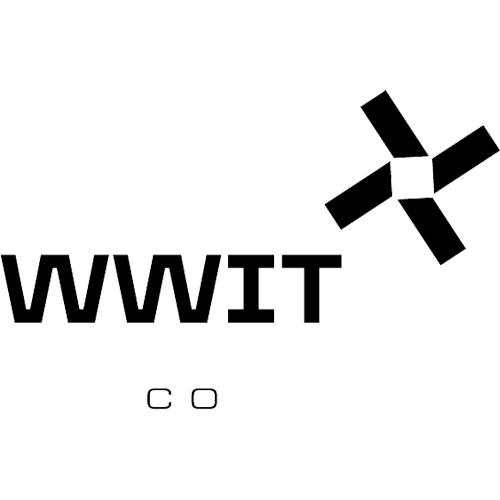DevSecOps
- Home
- DevSecOps
1. Centralized Secret Management
Unified Vault: Store and manage all types of secrets (API keys, passwords, certificates, etc.) in a centralized, secure vault, making it easier to control access and prevent unauthorized use.
Granular Access Controls: Implement fine-grained access control policies based on user roles, allowing only authorized individuals or services to access specific secrets.
Cross-Platform Support: Securely manage secrets across on-premises, hybrid, and cloud environments, supporting a wide range of platforms and applications.
2. Automated Secret Rotation
Scheduled Rotation: Automate the rotation of secrets (e.g., passwords, API keys) at regular intervals to minimize the risk of compromise from stale or leaked credentials.
Dynamic Secret Generation: Automatically generate dynamic, temporary secrets (e.g., API tokens) for short-lived access needs, reducing the impact of secret exposure.
Integration with Applications: Integrate with applications and services to automatically update and rotate secrets, minimizing manual interventions and reducing human errors.
3. Audit & Monitoring
Comprehensive Auditing: Maintain detailed logs of who accessed which secrets, when, and from which systems, enabling full audit trails for compliance and security investigations.
Real-Time Monitoring: Continuously monitor access to secrets and alert security teams about suspicious or unauthorized access attempts to improve threat detection.
Access Reports: Generate reports on who is accessing secrets and how they are being used, providing visibility into sensitive data access patterns.
4. Secure Access & Encryption
End-to-End Encryption: Secrets are encrypted at rest and in transit using strong encryption algorithms (e.g., AES-256), ensuring that sensitive data is protected at all stages of access.
Zero-Trust Access: Implement a zero-trust security model where access to secrets is granted based on verified identities, devices, and contextual factors, minimizing the risk of unauthorized access.
Encryption Key Management: Manage encryption keys separately from secrets to ensure that even if an attacker gains access to one component, they cannot decrypt or misuse other data.
5. Secrets as Code
Infrastructure as Code (IaC) Integration: Integrate secret management into DevOps workflows by treating secrets as code, allowing for the secure injection of secrets into CI/CD pipelines and automated infrastructure.
Secrets Injection: Automatically inject secrets into running applications or systems at runtime, without hardcoding them in code repositories or configuration files, reducing the risk of exposure.
Version Control: Support for versioning of secrets to track changes and ensure that only the correct versions of secrets are deployed into production environments.
6. Multi-Cloud & Hybrid Environment Support
Cloud-Native Integrations: Seamlessly integrate with popular cloud providers (e.g., AWS, Azure, Google Cloud) and services, ensuring that secrets management works across multi-cloud environments.
Hybrid Infrastructure Compatibility: Securely manage secrets across hybrid IT infrastructures, allowing organizations to bridge the gap between on-premises and cloud resources.
Cross-Platform Secret Synchronization: Synchronize and manage secrets across on-premises systems, cloud services, and third-party applications, ensuring consistent and secure access.
7. Integration with Existing Tools
Third-Party Integrations: Integrate with a wide range of third-party applications, tools, and services (e.g., CI/CD pipelines, configuration management tools) for seamless secrets management throughout the environment.
API Access: Provide API access to allow developers and applications to securely retrieve and use secrets, enabling programmatic access without exposing sensitive information.
Service Account Management: Manage secrets associated with service accounts, ensuring that they are securely stored, rotated, and monitored for potential misuse.
8. Compliance & Regulatory Support
Regulatory Compliance: Ensure that secret management practices meet regulatory requirements for data protection and security, such as GDPR, HIPAA, PCI-DSS, and SOC 2.
Data Residency: Maintain control over where secrets are stored, ensuring compliance with data residency requirements for various regions and industries.
Compliance Reporting: Generate audit-ready reports that demonstrate compliance with security standards, showcasing who accessed secrets and how they were managed.
9. Risk Reduction & Incident Response
Risk-Based Secret Management: Use policies based on risk analysis to determine which secrets require higher levels of security and more frequent rotation, reducing the risk of compromise.
Incident Response Integration: Integrate with existing security information and event management (SIEM) systems to trigger alerts and automate responses when secrets are exposed or accessed by unauthorized users.
Compromise Detection: Automatically detect unusual patterns or unauthorized access to secrets and initiate incident response processes, such as revoking access or rotating compromised secrets.
10. Scalability & High Availability
Scalable Architecture: Designed to scale as your organization grows, ensuring that secret management can handle increasing numbers of secrets and users without compromising performance.
High Availability: Ensure high availability and fault tolerance with redundant systems and backup capabilities, ensuring that secrets are always accessible to authorized users and services.
Distributed Secret Management: Use a distributed architecture to ensure that secrets are available across multiple environments while maintaining consistency and security.
1. End-to-End Pipeline Visibility
Pipeline Tracking: Gain visibility into every stage of the CI/CD pipeline, from code commit to deployment, providing a unified view of pipeline performance and progress.
Build & Test Insights: Monitor build times, success/failure rates, and test results in real-time to quickly detect and troubleshoot issues early in the development process.
Deployment Monitoring: Track deployments across different environments, providing visibility into deployment status, timing, and any errors that may occur.
2. Real-Time Metrics & Alerts
Custom Metrics: Collect and visualize custom metrics for CI/CD pipelines, such as build times, test success rates, and deployment times, to ensure the health and efficiency of the development lifecycle.
Alerting: Set up automatic alerts for pipeline failures, test issues, or deployment problems, ensuring that teams are notified of potential issues as soon as they arise.
Threshold-based Alerts: Create alerts based on performance thresholds or other defined conditions to proactively detect issues in the pipeline before they affect production.
3. Integration with CI/CD Tools
CI/CD Tool Integration: Integrate seamlessly with popular CI/CD tools like Jenkins, GitLab, CircleCI, Travis CI, and others to provide deep visibility without requiring extensive manual configuration.
Version Control Integration: Track changes across code repositories (e.g., GitHub, GitLab, Bitbucket), linking commits and pull requests to specific pipeline runs, ensuring traceability from code to deployment.
Third-Party Service Integration: Integrate with external services, databases, and APIs used within your CI/CD pipeline for comprehensive monitoring across the entire stack.
4. Traceability & Debugging
Distributed Tracing: Leverage Datadog’s distributed tracing to track individual requests and their journey across services, helping identify bottlenecks and issues in your pipeline and production environments.
Code-level Diagnostics: Drill down into specific builds, deployments, or commits to examine performance issues and errors in detail, allowing for faster debugging and resolution.
Git Integration for Traceability: Link builds, tests, and deployments to specific Git commits, giving teams the ability to track exactly what code changes were introduced at each step of the pipeline.
5. Collaboration & Incident Management
Collaborative Dashboards: Share customizable dashboards with the team to provide a shared understanding of pipeline health and performance, ensuring everyone is aligned.
Incident Resolution: Integrate with collaboration tools (e.g., Slack, Microsoft Teams) to automatically create incidents or tickets when pipeline issues arise, streamlining the issue resolution process.
Post-Mortem Analysis: Use historical data to perform post-mortem analysis of failed pipelines and deployments, helping teams learn from past issues and improve their workflows.
6. Performance Optimization
Pipeline Optimization: Visualize the performance of individual pipeline steps (build, test, deploy) to identify areas for improvement and optimize speed, efficiency, and cost.
Slow Step Detection: Automatically detect slow or inefficient pipeline steps, such as tests that take too long or builds that frequently fail, allowing teams to make targeted improvements.
Continuous Improvement Metrics: Monitor the speed and stability of pipelines over time, helping teams track improvements and bottlenecks as the software delivery process evolves.
7. Security & Compliance
Security Testing Integration: Incorporate security testing into the CI/CD pipeline, monitoring for vulnerabilities or security breaches early in the development lifecycle.
Compliance Monitoring: Track and monitor compliance metrics throughout the pipeline, ensuring that your CI/CD process meets regulatory requirements and internal policies.
Audit Trails: Maintain detailed logs of pipeline activity for auditing purposes, helping organizations track who made changes to the pipeline and when.
8. Error Tracking & Continuous Feedback
Error Tracking: Automatically capture errors and exceptions within the pipeline, whether they occur during the build, test, or deployment stages, and provide detailed context for troubleshooting.
Continuous Feedback Loop: Provide teams with continuous feedback on code quality, test results, and deployment success, enabling faster iteration and more reliable releases.
Automated Rollbacks: Automatically trigger rollbacks of failed deployments to minimize downtime and prevent issues from reaching production.
9. Scalability & Flexibility
Scalable Monitoring: Datadog CI/CD observability is designed to scale with your growing CI/CD pipelines, accommodating increased complexity as your development processes expand.
Multi-Environment Support: Monitor multiple environments (e.g., development, staging, production) in parallel, ensuring that deployments are properly tested and validated before going live.
Cloud-Native & Hybrid Support: Monitor pipelines that run in cloud-native environments (AWS, GCP, Azure) as well as hybrid and on-premises setups, providing flexibility for diverse infrastructure configurations.
10. Customizable Dashboards & Reporting
Custom Dashboards: Build and customize dashboards to track the most relevant metrics for your team, such as build success rates, test performance, and deployment times.
Automated Reporting: Generate and share automated reports to keep stakeholders informed about the health and performance of CI/CD pipelines, ensuring transparency and accountability.
Historical Insights: Access historical data and trends, allowing teams to compare pipeline performance over time and identify areas for long-term improvement.
1. Automated Incident Response
Automated Remediation: Automatically trigger predefined actions in response to incidents, such as restarting services, scaling resources, or initiating rollbacks, to resolve issues without manual intervention.
Actionable Alerts: Create workflows that automatically respond to specific alerts, like sending a notification, triggering a ticket in an incident management system, or executing a script.
Real-Time Problem Resolution: Define workflows that detect, assess, and resolve problems in real-time, ensuring faster incident resolution and reducing downtime.
2. Custom Workflow Builder
Visual Workflow Editor: Use a drag-and-drop interface to build custom workflows without the need for extensive coding, enabling teams to automate tasks quickly and easily.
Conditional Logic: Incorporate conditional statements (if/then) within workflows to define complex workflows based on specific triggers, conditions, and responses.
Multi-Step Workflows: Design workflows that consist of multiple steps, such as alerting, approval, execution, and verification, ensuring more sophisticated and customized automation.
3. Integration with Datadog Monitoring and Alerts
Alert-Driven Workflows: Trigger workflows directly from Datadog alerts, allowing for immediate actions when critical thresholds are breached or incidents are detected.
Unified Workflow Management: Access all Datadog monitoring and alerting functionalities from within the workflow management interface, ensuring a seamless integration between monitoring and automation.
Context-Aware Automation: Workflows can leverage context from Datadog metrics, traces, and logs to make decisions about the next steps in the workflow, such as escalating an alert or notifying a team.
4. Collaboration & Notification
Multi-Channel Notifications: Send automated notifications to multiple communication channels, such as email, Slack, Microsoft Teams, or custom webhooks, ensuring relevant teams are always updated.
Approval Workflows: Define workflows that require human approval before taking action, such as initiating a deployment or resolving an incident, ensuring accountability and oversight.
Incident Escalation: Automatically escalate issues to higher levels of management or other teams based on predefined criteria, ensuring timely responses to critical incidents.
5. Incident Management & Ticketing
Ticket Creation: Automatically generate incident tickets or service requests in integrated ITSM platforms like ServiceNow, Jira, or others, based on workflow triggers or alert conditions.
Ticket Updates: Update the status of tickets and workflows as issues are resolved, ensuring that stakeholders have the latest information on the incident’s resolution status.
Service-Level Agreements (SLAs): Ensure workflows are aligned with SLAs by automating escalation steps, alerts, and ticket resolution timelines.
6. API & External Integration
API Integration: Leverage Datadog’s extensive API capabilities to integrate workflows with external systems, tools, and applications for more comprehensive automation.
Third-Party Integration: Seamlessly integrate with external services such as incident management platforms, configuration management tools, and cloud services, ensuring that workflows interact with the wider ecosystem.
Custom Actions: Create custom actions that can be used within workflows, such as invoking scripts, making API calls, or interacting with other platforms to extend automation.
7. Runbook Automation
Predefined Runbooks: Use predefined runbooks to automate common operational tasks such as scaling resources, clearing cache, or resetting configurations in response to specific alerts.
Operational Playbooks: Build operational playbooks that outline a sequence of steps to be followed automatically during an incident or in response to a problem.
Documentation and Tracking: Keep track of every step in the runbook, ensuring documentation is updated automatically and actions are auditable for compliance.
8. Security & Compliance
Security Automation: Define workflows to automatically detect, respond to, and remediate security incidents, such as applying patches, modifying access controls, or blocking traffic from suspicious sources.
Audit Trails: Maintain detailed audit logs of all workflow executions, providing transparency and accountability for security and operational processes.
Compliance Checks: Automate compliance checks as part of workflows to ensure that all actions taken in response to incidents are aligned with organizational policies and regulations.
9. Scalability & Performance
High-Volume Workflows: Handle high volumes of workflows across large, distributed environments with minimal impact on performance, ensuring automation scales with your infrastructure.
Flexible Execution: Define workflows that are triggered by a variety of event types, such as system resource thresholds, application performance metrics, or scheduled jobs, providing flexibility to address a range of use cases.
Parallel Execution: Allow multiple workflows to run in parallel, optimizing response times and ensuring that incident resolution and tasks can proceed concurrently.
10. Analytics & Reporting
Workflow Insights: Gain insights into the performance and effectiveness of workflows, including execution time, success/failure rates, and time to resolution, enabling continuous optimization.
Reporting & Dashboards: Create custom reports and dashboards to track workflow activities, monitor automation trends, and identify opportunities for improving response times and efficiency.
Root Cause Analysis: Use workflow execution data to analyze recurring issues, identify the root causes of incidents, and implement better automation strategies for future events.
1. Continuous Security Testing in Pipelines
Automated Scanning: Integrate Invicti’s dynamic application security testing (DAST) with CI/CD tools to trigger automated vulnerability scans every time code is updated, ensuring real-time detection of security flaws.
DevSecOps Enablement: Embed security into your DevOps process, promoting a culture of continuous security testing and ensuring vulnerabilities are identified and addressed early in the software development lifecycle.
Trigger-Based Scans: Configure Invicti to initiate scans based on specific triggers like code commits, pull requests, or successful builds, allowing teams to catch vulnerabilities early in development.
2. Integration with Popular CI/CD Tools
Jenkins: Automate security scans during builds by integrating Invicti with Jenkins, ensuring that each new version of code undergoes security testing before it is deployed.
GitLab CI: Seamlessly incorporate Invicti’s web application security scans within GitLab CI/CD pipelines, ensuring that all deployed code is automatically tested for vulnerabilities.
GitHub Actions: Integrate Invicti into GitHub Actions to perform automated security tests as part of the CI/CD pipeline for every pull request, merge, or release.
CircleCI: Integrate Invicti within CircleCI pipelines to conduct vulnerability scans during the build and deployment stages, ensuring secure code before release.
Travis CI: Use Invicti with Travis CI to automatically run security tests as part of the deployment pipeline, ensuring vulnerability-free code is pushed to production.
3. Comprehensive Reporting and Feedback
Detailed Scan Results: After every scan, Invicti provides detailed reports of detected vulnerabilities, including their severity, enabling developers to prioritize and address security issues promptly.
Actionable Feedback: Get actionable feedback directly within your CI/CD tool interface, allowing developers to easily identify vulnerabilities, understand their impact, and resolve them as part of their regular workflow.
Pull Request Comments: Integrate Invicti with pull requests to automatically add comments on detected vulnerabilities, making it easier for developers to take immediate action and fix security flaws before merging code.
4. CI/CD Pipeline Visibility
Dashboard Integration: Integrate Invicti’s vulnerability scanning results into your CI/CD dashboard, allowing development, security, and operations teams to get a centralized view of the security posture of the entire application throughout the development process.
CI/CD Pipeline Alerts: Trigger alerts in your CI/CD system when critical vulnerabilities are discovered, ensuring immediate attention and quick remediation before deployment.
Pipeline Security Insights: Gain insights into the security health of your code by viewing vulnerability trends and scan results directly in the pipeline, enabling continuous improvement in code quality and security.
5. Customizable Scan Configurations
Custom Scan Triggers: Configure scans to run on specific events or at different stages of the CI/CD pipeline (e.g., only on production-ready builds, on specific branches, or after certain tests pass).
Selective Targeting: Customize which parts of your application are tested (e.g., specific routes, microservices, or APIs) based on your pipeline configuration, ensuring efficient use of resources and focused security testing.
Frequency and Timing Control: Set up scan schedules or frequency, controlling how often scans are run depending on your development and deployment cycles.
6. Integration with Issue Tracking Systems
Automatic Issue Creation: Integrate Invicti with issue tracking systems such as Jira, ServiceNow, or GitHub Issues to automatically create tickets for vulnerabilities discovered during CI/CD scans. This enables easy tracking and management of vulnerabilities.
Vulnerability Management Workflow: Link scan results to issue tracking workflows, enabling teams to track, prioritize, and resolve vulnerabilities through the same tools used for managing regular tasks and bugs.
Escalation and Notifications: Set up escalation rules to notify relevant stakeholders (e.g., security teams, developers) about critical vulnerabilities, ensuring that high-priority issues are addressed promptly.
7. Security Testing in Development & Testing Environments
Test Environment Integration: Integrate Invicti with testing and staging environments to ensure that vulnerabilities are discovered in pre-production builds, preventing issues from reaching production.
Dynamic Targeting for Different Environments: Dynamically target various environments (e.g., dev, staging, production) with customized scanning profiles to ensure that security tests are tailored to the specific environment’s configuration and deployment state.
QA and Security Collaboration: Empower quality assurance (QA) teams with the ability to test for vulnerabilities as part of their testing process, ensuring collaboration between security and QA teams for comprehensive application security.
8. Enhanced Security Posture with Continuous Feedback
Security Gates: Set security gates in the CI/CD pipeline to prevent deployment if certain vulnerabilities (e.g., critical or high severity) are found, ensuring that only secure code is promoted to production.
Real-Time Security Metrics: Provide continuous feedback to development teams with real-time security metrics, helping them assess the impact of their code changes on overall application security.
Security as Code: Enable security as part of your pipeline configuration, ensuring that security is automated, repeatable, and always part of your build and deployment processes.
9. Scalability and Flexibility
Scalable for Large Teams: Invicti’s integrations can scale to accommodate large development teams and complex pipelines, ensuring that vulnerability scanning is effective even in high-volume, high-frequency development environments.
Flexible with Multiple Tools: Integrate Invicti with multiple CI/CD tools simultaneously to cover different aspects of your software development lifecycle, providing flexibility for organizations with diverse toolchains.
1. Centralized Secrets Management
Single Source of Truth: Store all sensitive credentials and secrets in one secure location, reducing the risk of exposure due to decentralized management.
Secure Storage: Secrets are encrypted both in transit and at rest, ensuring that only authorized users and systems have access to sensitive information.
Automated Secrets Rotation: Automatically rotate secrets to minimize the risk of long-term exposure, enhancing the security of systems and applications.
2. Seamless CI/CD Integration
CI/CD Pipeline Integration: Integrate with popular CI/CD tools such as Jenkins, GitLab CI, GitHub Actions, and CircleCI to securely inject secrets into pipelines and deployment processes.
Dynamic Secrets Access: Allow for temporary, dynamically generated secrets in CI/CD pipelines that are automatically revoked after use, minimizing the risk of long-lived credentials being exposed.
Environment-Specific Secrets: Manage environment-specific secrets (e.g., for development, staging, production) and ensure they are only accessible by the appropriate pipelines or processes.
3. Role-Based Access Control (RBAC)
Granular Access Policies: Define fine-grained access control policies based on user roles, ensuring that only authorized users and processes can access specific secrets.
Audit Trails: Track and log every access to secrets, enabling detailed auditing and ensuring compliance with security policies.
Access Reviews: Perform regular reviews of access policies to ensure that only necessary individuals and systems have access to critical secrets.
4. Secret Injection & Automation
Secrets Injection: Seamlessly inject secrets into applications and environments as part of automated deployment processes without exposing them in plain text.
Integration with Infrastructure-as-Code (IaC): Support IaC tools like Terraform and Ansible to securely manage and inject secrets into code and deployment scripts.
Secure DevOps Workflows: Integrate secrets into deployment workflows in a secure manner, ensuring that sensitive information is never exposed in source code, configuration files, or build logs.
5. Secret Versioning & History
Versioned Secrets: Maintain a history of secrets and their versions, allowing you to revert to previous versions if necessary.
Change Tracking: Keep track of changes made to secrets and when those changes were made, providing greater visibility into secret management activities.
6. Advanced Encryption & Compliance
End-to-End Encryption: Secrets are encrypted using industry-standard algorithms such as AES-256, ensuring data security and confidentiality.
Compliance Support: Helps organizations meet regulatory compliance standards such as PCI-DSS, GDPR, HIPAA, and SOC 2 by ensuring secure and compliant secrets management.
FIPS 140-2 Compliance: Support for FIPS 140-2 validated encryption modules for organizations that require stringent cryptographic standards.
7. Multi-Cloud & Hybrid Support
Cloud-Agnostic: Integrate with cloud services (AWS, Azure, Google Cloud) to securely manage and access secrets across multiple environments.
Hybrid Cloud Environments: Manage secrets securely across hybrid environments that combine on-premises infrastructure with cloud resources, allowing seamless access across systems.
8. Automated Secret Expiration
Expiring Secrets: Automatically set expiration dates for secrets, ensuring that they are only valid for a specific period, reducing the risk of stale credentials being exposed.
Notifications: Send automated alerts before secrets expire to ensure timely updates and rotations.
9. Secure Secret Sharing
Secrets Sharing: Enable secure sharing of secrets between authorized users and systems without exposing them through insecure channels like emails or text files.
Temporary Access: Provide temporary access to secrets, ensuring that systems and users can access sensitive information only for the time necessary for their tasks.
10. Integration with Monitoring & Logging Tools
Monitoring Integration: Integrate with monitoring tools like Datadog, Splunk, and others to track the usage and access patterns of secrets in real time.
Comprehensive Logging: Log every access and modification to secrets in an immutable, searchable format for easy auditing and troubleshooting.