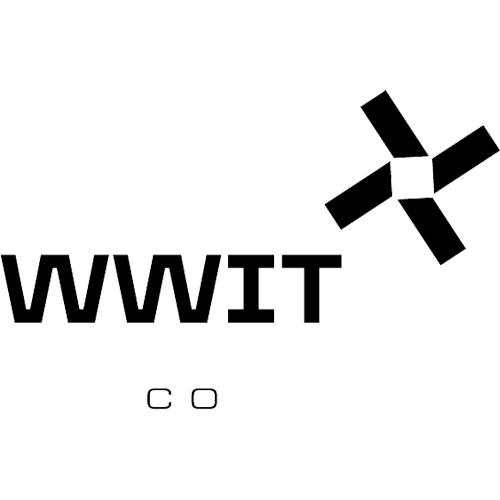Email Security
- Home
- Email Security
1. End-to-End Email Encryption
Automatic Encryption: SecureMail Relay automatically encrypts outbound emails and attachments to ensure that sensitive information remains secure during transit.
Recipient-Specific Encryption: Allows for flexible encryption options where emails can be encrypted based on recipient domains or specific email addresses.
Transparent Encryption: The encryption process is seamless and transparent to the end-users, ensuring that users do not experience delays or interruptions while sending or receiving secure emails.
2. Compliance with Security Standards
Encryption Protocols: Advenica SecureMail Relay uses strong encryption protocols (such as AES-256) to ensure that emails are securely protected in transit, in line with best practices for data protection.
Compliance with Regulations: The platform meets compliance requirements for various regulations such as GDPR, HIPAA, and others, ensuring that sensitive information is exchanged securely and legally.
Audit Trails: SecureMail Relay keeps detailed logs and audit trails of all email transmissions, providing transparency and ensuring that all communications can be tracked for compliance purposes.
3. Secure Email Relay for External Communications
Cross-Domain Security: SecureMail Relay allows organizations to securely communicate with external parties (partners, clients, vendors) by encrypting emails sent to recipients outside the organization’s network.
Non-Encrypted Email Detection: Automatically detects and flags emails that are not encrypted and applies encryption rules where necessary.
Secure External Gateway: Acts as a secure gateway to handle all outbound emails, ensuring that all email communications are securely encrypted before being sent to external recipients.
4. Flexible Integration with Existing Email Systems
SMTP Integration: Advenica SecureMail Relay integrates seamlessly with existing email systems (such as Microsoft Exchange, Outlook, etc.) via SMTP, without requiring significant changes to the email infrastructure.
Email Client Compatibility: Supports a wide range of email clients, allowing end-users to send and receive encrypted emails without needing specialized software or configurations.
Transparent Operation: Operates transparently within the organization’s existing email infrastructure, ensuring minimal disruption to day-to-day email communication processes.
5. User-Friendly Interface
Simple User Setup: The platform is designed to be intuitive for both administrators and end-users, providing a straightforward configuration process and easy-to-understand interfaces.
Web Portal Access: Provides a secure web portal for users to manage their encrypted emails, view message history, and track email delivery status.
Email Protection Dashboard: A centralized dashboard allows administrators to monitor email encryption activity, configure policies, and review audit logs.
6. Secure Attachments and Large Files
File Encryption: SecureMail Relay encrypts email attachments to ensure that sensitive files remain protected, even if the email is intercepted during transit.
Large File Support: Supports the encryption and secure transfer of large files via email, enabling organizations to send large, sensitive data securely.
7. Decryption and Access Control
Recipient Decryption: Recipients can decrypt emails and attachments using their private keys or secure access credentials, ensuring that only authorized recipients can access the content of the email.
Access Control: Fine-grained access controls ensure that only authorized users and recipients can view, decrypt, or access the contents of secure emails.
8. Secure Email Archiving
Archival of Encrypted Emails: SecureMail Relay can archive encrypted emails to ensure that they are securely stored for future reference or compliance audits.
Long-Term Storage: Provides secure long-term storage of emails, ensuring that sensitive information remains protected while maintaining accessibility for authorized personnel.
9. Scalability
Enterprise-Scale Deployment: SecureMail Relay is designed to scale to meet the needs of large enterprises, handling high volumes of email traffic while maintaining security and performance.
Adaptable to Different Use Cases: Whether for secure communication within a small team or large-scale deployment across an entire organization, the platform can be adapted to meet diverse security needs.
1. Email Security & Filtering
Advanced Email Filtering: Filters out spam, phishing attempts, and malicious emails before they reach users’ inboxes.
Phishing Protection: Detects and prevents phishing attacks, including spear phishing and business email compromise (BEC), by using AI-based algorithms to analyze and block suspicious email content.
Malware and Virus Protection: Scans emails and attachments for malware, viruses, and ransomware before they can infect the network or system.
Spam Filtering: Helps prevent unwanted email traffic by filtering out spam emails and reducing inbox clutter.
Anti-Spoofing: Identifies and blocks spoofed emails, ensuring that the sender’s address is legitimate and trusted.
2. Data Loss Prevention (DLP)
Sensitive Data Detection: Automatically detects sensitive information in emails, such as credit card numbers, social security numbers, and personal data, and ensures they are not sent outside the organization.
Content Policy Enforcement: Enforces organizational policies to prevent accidental or malicious data leakage by restricting the sharing of sensitive data.
Granular Control: Allows for custom DLP policies based on organizational needs and industry compliance standards.
3. Advanced Threat Protection (ATP)
Zero-Day Protection: Protects against zero-day attacks by identifying and blocking emerging threats in real-time.
Sandboxing: Automatically analyzes suspicious attachments in a secure environment (sandbox) before they are delivered to users, preventing potentially harmful files from causing damage.
URL Protection: Scans and rewrites URLs within emails to ensure that links point to safe websites and prevent users from clicking on malicious links.
Advanced Malware Protection: Provides multi-layered malware defense by detecting and blocking malware and ransomware attacks that try to bypass conventional email security measures.
4. Email Encryption
Automatic Encryption: Emails containing sensitive information are automatically encrypted to ensure confidentiality during transit.
Secure Communication: Enables secure communication by ensuring that all parties (both internal and external recipients) can send and receive encrypted emails easily without requiring special software.
Compliance-Ready Encryption: Meets regulatory compliance standards such as GDPR, HIPAA, and others by ensuring secure email transmission and storage.
5. Archiving and Compliance
Email Archiving: Securely archives all email communication for long-term storage and compliance. Ensures that emails are preserved in accordance with industry regulations and internal retention policies.
E-Discovery: Supports e-Discovery processes by enabling easy search and retrieval of archived emails, which is essential for legal and regulatory compliance.
Audit Trails: Provides comprehensive audit logs of all email activity, allowing for detailed tracking and reporting of email security incidents and access.
6. Microsoft Teams Security
Teams Protection: Protects Microsoft Teams messages, chats, and file transfers from potential threats such as phishing, malware, and other malicious activities.
Data Loss Prevention for Teams: Extends DLP policies to Teams, ensuring that sensitive information is not shared or leaked via chat messages, channels, or file sharing.
7. Cloud Application Protection
Cloud App Security: Protects other Microsoft 365 services (e.g., SharePoint, OneDrive) by scanning and securing files and documents stored in the cloud.
Access Control and Monitoring: Monitors and controls access to cloud applications, ensuring that only authorized users can access sensitive data and that malicious actions are detected and blocked.
8. Reporting & Analytics
Real-Time Reporting: Provides real-time insights into email security performance, email traffic, and detected threats.
Advanced Analytics: Detailed reports and dashboards help security teams track and monitor security incidents, email performance, and data loss events.
Threat Intelligence: Utilizes threat intelligence feeds to stay updated on emerging threats, ensuring the security solution adapts to the latest attack trends.
9. User Awareness and Training
Security Awareness Training: Offers built-in security awareness training tools to educate users on best practices for email security and phishing prevention.
Simulated Phishing Attacks: Conducts simulated phishing attacks to test user awareness and response, helping to reduce the risk of successful phishing attacks within the organization.
10. 24/7 Support
Dedicated Support: Provides round-the-clock support through a dedicated security operations team to assist with any issues or incidents.
Managed Service Options: For organizations that require additional support, managed service options are available to help maintain and monitor the system.
1. Advanced Spam Filtering
Real-Time Spam Detection: Utilizes a multi-layered filtering system to detect and block spam emails in real time, ensuring that only legitimate emails are delivered to users.
AI-Powered Filtering: Leverages artificial intelligence and machine learning to continuously improve spam detection accuracy by learning from new spam tactics.
Bayesian Filtering: Implements Bayesian filters that categorize and block spam based on probabilistic modeling, enhancing its ability to detect new and evolving spam threats.
Customizable Spam Rules: Allows organizations to define and adjust their spam filtering rules, tailoring the solution to their specific needs and business requirements.
2. Phishing and Malware Protection
Phishing Attack Detection: Identifies and blocks phishing emails that attempt to trick users into revealing personal or sensitive information, such as login credentials or financial data.
Malware Scanning: Automatically scans attachments and email content for malware, including viruses, Trojans, ransomware, and other malicious payloads, preventing potential threats from entering the network.
URL Filtering: Analyzes embedded URLs in emails to identify and block links that lead to malicious websites or phishing sites.
3. Real-Time Threat Intelligence
Continuous Updates: Leverages global threat intelligence feeds that are continuously updated to protect against the latest spam tactics, phishing schemes, and malware variants.
Reputation-Based Filtering: Uses sender reputation data to identify potentially harmful email sources, blocking emails from suspicious or blacklisted domains.
4. Zero-Day Protection
Real-Time Defense Against Emerging Threats: Protects against zero-day attacks (attacks that exploit previously unknown vulnerabilities) by analyzing and blocking new and evolving spam threats.
Automated Response: Automatically updates its filters and defense mechanisms without requiring user intervention, ensuring that new spam tactics are quickly addressed.
5. Outbound Email Protection
Outbound Spam Detection: Monitors outgoing emails to ensure that users do not accidentally send spam or infected emails, preventing them from damaging the organization’s reputation.
Outbound Phishing Prevention: Scans outbound emails for signs of phishing attempts, ensuring that employees don’t inadvertently send malicious content.
6. User-Friendly Management Interface
Centralized Dashboard: Provides administrators with a single, user-friendly dashboard to monitor and manage all email security settings and performance metrics in real-time.
Quarantine Management: Allows administrators and users to manage quarantined emails (i.e., suspected spam), reviewing and releasing valid emails when needed.
Reporting & Analytics: Offers detailed reporting and analytics on spam filtering effectiveness, including statistics on blocked emails, false positives, and threats detected.
7. Cloud-Based Solution
No Infrastructure Changes: Being a cloud-based solution, Hornetsecurity Anti-Spam requires no changes to existing IT infrastructure, making it easy to deploy and scale across organizations.
Automatic Updates: The cloud service automatically updates its spam filters, security definitions, and threat intelligence feeds, ensuring the protection remains current without manual intervention.
8. Multi-Tenant Support
Flexible for Managed Service Providers (MSPs): Hornetsecurity Anti-Spam supports multi-tenant environments, making it ideal for Managed Service Providers (MSPs) to offer spam filtering services to multiple clients from a single platform.
Customer-Specific Configurations: MSPs can configure customized spam filtering rules, reports, and settings for individual clients.
9. Global Coverage
Support for Multiple Email Systems: Hornetsecurity Anti-Spam integrates seamlessly with popular email systems, including Microsoft 365, Google Workspace, and other email platforms, ensuring that it works across various environments.
Localized Protection: Provides global coverage with protection against spam and threats originating from multiple regions, ensuring that no matter where the emails are sent from, they are thoroughly filtered.
10. End-User Protection
End-User Control: Allows end-users to configure their own spam filters, manage their quarantined emails, and customize how they handle specific email types.
User Alerts: Sends users alerts when suspicious emails are detected, providing them with actionable information to help them avoid falling victim to spam or phishing attacks.
1. Real-Time Threat Detection
Advanced Phishing Detection: Utilizes AI and machine learning to analyze email content, including sender information, URLs, and attachments, to detect phishing attempts, spear-phishing, and business email compromise (BEC) in real time.
Malware and Virus Scanning: Scans all incoming and outgoing emails for malware, ransomware, viruses, and trojans. It prevents malicious attachments or links from reaching the inbox and compromising the system.
Zero-Day Protection: Protects against zero-day attacks by identifying and blocking previously unknown threats before they can cause harm, using advanced heuristic techniques and behavioral analysis.
2. Sandboxing and Attachment Analysis
Sandboxing Technology: Suspicious email attachments are executed in a secure, isolated environment (sandbox) to observe their behavior before delivery to the user’s inbox. If any malicious activity is detected, the email is blocked.
Dynamic Analysis: Goes beyond traditional static file scanning by using behavioral analysis to detect advanced threats that may not be identified by signature-based methods alone.
3. URL Protection
URL Rewriting: Hornetsecurity rewrites URLs embedded in emails to ensure they lead to safe websites. When users click on a link, the URL is checked in real time to ensure it points to a trusted site.
Real-Time Link Scanning: Scans URLs in emails in real time, blocking any links that redirect to phishing websites, malware-infected domains, or other malicious destinations.
Time-of-Click Protection: Provides protection even after an email is delivered. The URLs are continuously monitored, and any malicious URLs are blocked when the user clicks on them.
4. Advanced Spam Filtering
AI-Powered Filtering: Analyzes email content using AI-based algorithms to identify spam, unsolicited marketing messages, and other unwanted email traffic, ensuring only legitimate emails reach the inbox.
Customizable Spam Rules: Allows administrators to set custom spam filtering policies to fine-tune protection according to the organization’s needs.
5. Content Filtering & Data Loss Prevention (DLP)
Content Inspection: Analyzes email content for sensitive or confidential information, ensuring that it complies with organizational security and data protection policies.
DLP Policies: Automatically applies data loss prevention (DLP) rules to prevent the leakage of sensitive information, such as personally identifiable information (PII) or financial data, via email.
Attachment Scanning for Sensitive Information: Scans email attachments for sensitive data like credit card numbers, personal details, or business-critical information to prevent accidental or intentional leaks.
6. Threat Intelligence Integration
Global Threat Intelligence Feeds: Integrates real-time threat intelligence to stay updated on emerging threats such as new phishing techniques, malware variants, and ransomware.
Sender Reputation Analysis: Evaluates the reputation of email senders based on historical data, blocking emails from suspicious or blacklisted sources.
7. Automatic Malware Removal
Post-Delivery Malware Scanning: Automatically scans emails that have already been delivered to identify and remove malware or any newly detected threats that might have bypassed initial security measures.
On-Demand Malware Removal: Allows administrators to initiate manual scans of email traffic to detect any hidden threats that might have evaded previous defenses.
8. Outbound Email Protection
Outbound Malware Scanning: Monitors outgoing emails to detect any malware or threats being sent out of the organization, preventing the spread of infected content.
Outbound Phishing Prevention: Detects phishing attempts originating from within the organization and prevents them from reaching external recipients.
9. Quarantine and Reporting
Quarantine Management: Suspicious emails are automatically quarantined, where administrators and users can review them before making a decision to release or delete them.
Comprehensive Reporting: Provides detailed reports on email traffic, detected threats, and incidents. These reports help administrators understand the nature of the threats, trends in spam or phishing attempts, and overall security posture.
Incident Tracking: Tracks security incidents and provides alerts on detected threats, ensuring that administrators are aware of and can respond to potential attacks quickly.
10. 24/7 Security Support
Dedicated Security Operations Team: Hornetsecurity provides around-the-clock security monitoring and support to respond to any security incidents, troubleshoot issues, and optimize the threat protection environment.
Rapid Incident Response: In the event of a security breach or detected threat, the support team offers rapid incident response and assistance in mitigating potential risks.
1. Email Content Isolation
Secure Isolation: Menlo Email Isolation isolates all email content, including attachments, links, and HTML elements, in a secure container. If the email is deemed suspicious, it’s opened in an isolated environment, ensuring no malicious content can impact the user’s system.
Dynamic Content Rendering: Suspicious email content (e.g., attachments or links) is executed in a secure environment to prevent malware or other threats from executing on user devices. Users can still view the email’s content in a safe manner without exposure to risk.
2. Real-Time Threat Detection
Advanced Threat Scanning: Menlo uses real-time threat intelligence and advanced scanning technologies to detect malicious attachments, phishing attempts, or malware within emails before they ever reach the user’s inbox.
Zero-Day Threat Protection: Protects against new, unknown threats by isolating and testing suspicious emails in a secure container before any content is executed, preventing zero-day attacks.
3. Link and Attachment Isolation
URL and Link Protection: Any links embedded within the email are opened in a secure environment, which ensures that users are not redirected to malicious websites or phishing sites. Users are provided with a safe, controlled access to the links.
Attachment Protection: Suspicious email attachments are opened and executed in an isolated, virtualized environment. If the attachment is safe, users can interact with it normally. If malicious content is detected, it is neutralized.
4. Seamless User Experience
Transparent Isolation: Menlo Email Isolation ensures that users can continue working with their emails without any noticeable delay or interruption. The email content is displayed within a safe interface that feels like normal interaction, with the added benefit of threat protection.
Easy Access to Safe Content: If an email is identified as safe, users can interact with it and download attachments directly without any additional steps. Conversely, potentially harmful emails are quarantined for further review.
Minimal User Interaction: End-users don’t need to actively manage or intervene in the isolation process. The system automatically handles the detection and containment of malicious emails, simplifying the workflow for employees.
5. Policy and Access Control
Granular Policy Management: Administrators can set specific email isolation policies based on organizational needs. Policies can be applied based on sender reputation, attachment type, or content analysis to isolate high-risk emails automatically.
Customizable Security Levels: Organizations can fine-tune the level of protection by adjusting the security sensitivity settings, enabling more stringent isolation for highly sensitive environments or lower isolation for less-risky emails.
6. Comprehensive Reporting and Analytics
Email Threat Analytics: Provides detailed reports and insights into the email security posture of the organization, including the number of blocked or isolated threats, the types of threats encountered, and the efficacy of isolation measures.
Actionable Alerts: Alerts are sent to administrators when suspicious email behavior is detected, giving them the ability to take immediate action and review quarantined messages for potential risks.
7. Protection for All Email Systems
Cloud-Native: Menlo Email Isolation works seamlessly with cloud-based email systems like Microsoft 365 and Google Workspace, providing powerful protection without requiring on-premises infrastructure or complex configurations.
Cross-Platform Support: Works with both webmail clients and desktop email applications, ensuring consistent protection across different platforms and environments.
Support for Multiple Devices: It protects users across all devices, whether they access their email from laptops, smartphones, or tablets, ensuring email security regardless of the device.
8. Integration with Other Security Solutions
SIEM Integration: Menlo Email Isolation can integrate with security information and event management (SIEM) systems for enhanced visibility into security events related to email threats.
Endpoint Protection Compatibility: The solution complements existing endpoint protection tools (such as anti-virus or EDR systems) by isolating threats at the email level, preventing them from reaching user devices.
9. Compliance and Data Protection
GDPR & Privacy Compliance: Menlo Email Isolation helps organizations meet data privacy and protection regulations by preventing malicious emails from compromising sensitive or personally identifiable information (PII).
Retention and Audit Trails: Provides a complete audit trail of email interactions, helping organizations maintain compliance with regulatory requirements regarding data retention and monitoring.
1. Realistic Phishing Attack Simulations
Variety of Phishing Scenarios: Cybernexa provides a wide range of realistic phishing templates that mimic common attack vectors, including email phishing, spear-phishing, and business email compromise (BEC).
Customizable Phishing Campaigns: Allows organizations to create custom phishing emails based on their specific business needs, including personalized templates that mimic their organization’s branding, language, and tone.
Real-Time Attack Simulation: Employees are sent simulated phishing emails in real-time, with no prior knowledge that they are part of a training exercise. This helps assess how well employees can detect and avoid real-world phishing attempts.
2. Automated Phishing Test Campaigns
Scheduled Campaigns: Enables the scheduling of phishing tests across different departments or time periods to assess how different teams respond to phishing threats.
Continuous Testing: Regularly test employees’ resilience to phishing by running campaigns at set intervals. This ensures ongoing awareness and helps measure improvement over time.
3. Comprehensive Reporting and Analytics
Detailed Reporting: Provides detailed reports after each simulation, including the percentage of employees who clicked on malicious links, provided sensitive information, or failed to report the phishing attempt.
Performance Metrics: Offers insights into how well employees performed in recognizing phishing attempts. Metrics include click-through rates, the number of users who reported the phishing emails, and those who took no action.
Trend Analysis: Tracks performance over time to identify trends and measure improvement or areas that need additional focus. This helps organizations fine-tune their phishing awareness programs.
4. Employee Education and Training
On-the-Spot Training: After an employee interacts with a simulated phishing email, they can be redirected to an educational resource that teaches them how to recognize phishing emails and avoid similar mistakes in the future.
Phishing Awareness Modules: Offers a variety of training modules, ranging from introductory lessons on phishing to advanced content about more sophisticated phishing attacks and social engineering tactics.
Gamification: Includes gamified elements to make the learning process more engaging. Employees earn rewards or recognition based on their ability to spot phishing attempts or improve their skills over time.
5. Real-Time Alerts and Feedback
Immediate Alerts: When an employee falls for a simulated phishing attack, administrators are immediately notified, enabling quick intervention and additional training.
Contextual Feedback: Provides context for why a particular email was a phishing attempt and offers corrective actions that employees can take in future situations.
6. User-Friendly Interface
Simple Dashboard: An easy-to-use platform with a straightforward, user-friendly interface that allows administrators to launch campaigns, track results, and manage employees’ progress with minimal effort.
Customizable Campaigns: Administrators can tailor the frequency, content, and intensity of phishing simulations based on the organization’s risk tolerance and specific training goals.
7. Social Engineering Awareness
Beyond Email Phishing: In addition to email-based phishing, Cybernexa’s platform also simulates other social engineering tactics such as vishing (voice phishing), smishing (SMS phishing), and pretexting attacks, which help educate employees about various threat vectors.
Comprehensive Threat Training: Includes training for employees on how to handle suspicious phone calls, text messages, and other methods of social engineering, ensuring they are prepared for more than just email-based attacks.
8. Integration with Security Systems
Security Information & Event Management (SIEM) Integration: Can integrate with existing SIEM systems to provide a centralized view of the organization’s phishing simulation results and security metrics.
Integration with Email Security: The platform can work alongside existing email security systems, enhancing their capabilities by testing how well they prevent phishing emails from reaching employees in the first place.
9. Phishing Reporting Tools
Phishing Report Button: Allows employees to easily report phishing emails using a one-click reporting tool directly within their email client. This helps raise awareness and gives administrators valuable insights into employee behavior.
Centralized Reporting: All phishing reports are collected in a central dashboard for administrators to review, making it easy to track and assess phishing awareness across the organization.
1. AI-Powered Threat Detection
Advanced Email Threat Detection: Utilizes artificial intelligence (AI) and machine learning (ML) to identify and classify malicious email content, including phishing attempts, malware, and spam.
Behavioral Analysis: Analyzes patterns of normal email behavior, flagging anomalies that may indicate phishing or other types of email-based fraud.
Contextual Understanding: The AI system understands email context, such as the relationship between the sender and the recipient, helping to detect sophisticated spear-phishing and BEC attacks.
2. Real-Time Email Filtering and Isolation
Immediate Threat Isolation: Suspicious emails are immediately isolated and quarantined to prevent them from reaching employees’ inboxes, reducing the risk of exposure to malicious content.
Automated Filtering: Continuously filters incoming emails to identify phishing, malicious attachments, and links before they can cause harm.
Zero-Day Protection: Offers protection against new and emerging threats by using behavioral analysis and heuristics to detect novel phishing tactics.
3. Simulated Phishing Campaigns
Realistic Phishing Simulations: Sends simulated phishing emails to employees to test their ability to recognize and respond to phishing threats in real time.
Customizable Phishing Tests: Organizations can design phishing campaigns that reflect common attack vectors specific to their industry or business operations.
Behavioral Tracking: Tracks how employees respond to phishing simulations, helping organizations understand their workforce’s susceptibility to phishing attacks.
4. Employee Security Awareness Training
On-Demand Training Modules: Provides employees with engaging training content that explains how to recognize phishing attempts, secure sensitive information, and use email safely.
Interactive Learning: Incorporates gamified elements and real-time feedback to make training sessions more interactive and engaging.
Training After Phishing Attempts: Automatically triggers follow-up training for employees who fall for phishing attempts during simulated campaigns, ensuring they learn from their mistakes.
5. Phishing Alert and Reporting System
Phishing Alert Button: Employees are provided with an easy-to-use phishing alert button within their email client, enabling them to report suspicious emails quickly and efficiently.
Centralized Reporting Dashboard: Administrators can access a centralized dashboard to monitor phishing alerts, employee responses, and overall effectiveness of the training programs.
Real-Time Alerts: Provides instant notifications when phishing emails are reported, allowing security teams to act quickly and mitigate potential threats.
6. Context-Aware Email Security
Contextual Analysis of Emails: Analyzes emails in real-time based on context, such as the sender’s address, subject line, and content, to assess whether an email is likely to be a phishing attempt.
Social Engineering Detection: Detects social engineering tactics often used in phishing attacks, such as urgency, threats, or impersonation, and alerts users accordingly.
Multi-Layered Protection: Combines multiple layers of security, including content analysis, attachment scanning, and link verification, to provide comprehensive protection.
7. Integration with Existing Security Infrastructure
SIEM Integration: Human Email Security can be integrated with existing Security Information and Event Management (SIEM) systems to provide a centralized view of email-related threats across the organization.
Endpoint Protection Compatibility: Works in conjunction with endpoint security solutions, enhancing email security while complementing existing endpoint protection measures.
Cloud Email Platform Support: Supports popular cloud-based email platforms, such as Microsoft 365, Google Workspace, and others, ensuring email security regardless of the organization’s infrastructure.
8. Comprehensive Reporting and Analytics
Security Metrics and Dashboards: Provides detailed reporting on email security performance, including the number of phishing attempts detected, employees who reported suspicious emails, and overall training progress.
Insights into User Behavior: Offers insights into employee behavior and responses to phishing simulations, identifying patterns and vulnerabilities that may require additional focus during training.
Risk Assessment: Helps organizations identify areas of weakness in their human email security posture and take targeted actions to mitigate those risks.
9. User-Friendly Interface
Intuitive Dashboard: The platform offers an easy-to-use dashboard that allows security administrators to launch simulations, track employee progress, and review threat metrics with ease.
Seamless Integration: The solution is designed to integrate smoothly with existing email platforms and security tools, reducing the complexity of deployment.
1. Realistic Phishing Simulations
Customizable Phishing Tests: Allows organizations to create phishing simulations that mimic real-world attack scenarios relevant to their business. These tests can include various phishing tactics, such as email phishing, spear-phishing, and SMS phishing (smishing).
Automated Campaigns: Phishing simulations are sent automatically to employees at random intervals, ensuring that they stay alert and do not develop “phishing fatigue.”
Progressive Difficulty: The difficulty level of phishing tests can increase over time, providing a gradual learning curve and challenging employees to improve their phishing detection skills.
2. Interactive Training Modules
Comprehensive Course Content: Employees are trained using interactive modules that cover a wide range of phishing-related topics, such as how to spot suspicious emails, the dangers of clicking on links, and how to handle attachments safely.
Engaging Formats: Training modules include video tutorials, quizzes, real-world examples, and interactive scenarios to keep employees engaged and improve retention.
Gamification: Some programs incorporate gamified elements, such as scores and badges, to motivate employees to complete training and actively participate in learning.
3. On-Demand Training
Flexible Learning: Employees can complete training modules at their own pace, with easy access to training materials whenever needed. This makes it easy to accommodate employees’ schedules and minimize disruption to daily work.
Refresher Courses: Regular refresher courses and follow-up training are provided to reinforce learning and keep employees updated on new phishing techniques and emerging threats.
4. Phishing Awareness Reinforcement
Instant Feedback: When an employee clicks on a simulated phishing link or responds to a phishing email during a training campaign, they receive instant feedback explaining why the action was dangerous and how to avoid it in the future.
Real-Time Alerts: Administrators are notified when an employee falls for a phishing test, allowing them to intervene and provide additional training as needed.
Post-Test Educational Resources: After failing a phishing simulation, employees are given access to educational resources that help them better understand phishing tactics and how to recognize them in the future.
5. Reporting and Analytics
Detailed Reporting: The platform provides administrators with comprehensive reports on employee performance during phishing simulations, including metrics such as click rates, report rates, and the success of training campaigns.
Behavioral Analytics: Analytics tools track employee progress over time, identifying patterns in employee vulnerability and highlighting areas that may require additional attention.
Risk Scoring: Employees are assigned a risk score based on their response to phishing simulations. This allows organizations to identify individuals or teams who need more focused training.
6. Continuous Improvement Tracking
Ongoing Training Assessments: The platform tracks how employees improve over time, assessing their ability to recognize phishing attacks and apply best practices.
Monthly or Quarterly Campaigns: Regular phishing simulations ensure that employees are constantly reminded of the risks and stay vigilant, reducing the chances of a successful attack.
Management Dashboards: Provides administrators with dashboards that display organizational progress, team performance, and employee learning outcomes.
7. Advanced Phishing Techniques Coverage
Spear-Phishing and Social Engineering: Training includes advanced phishing tactics such as spear-phishing, where attackers target specific individuals, and social engineering, where attackers manipulate employees into divulging confidential information.
Real-World Attack Scenarios: Employees are trained on the latest phishing techniques, including COVID-19-related phishing campaigns, fake job offers, and tax-related scams.
Prevention of Credential Theft: Focuses on training employees to recognize phishing attempts designed to steal sensitive login credentials or access corporate systems.
8. Integrated Reporting & Integration with Security Systems
SIEM Integration: The platform integrates with existing security information and event management (SIEM) systems to provide a unified view of phishing-related threats and employee behavior.
Continuous Feedback Loop: Integration with email security solutions ensures that feedback from simulated phishing attacks is used to improve real-world defenses and security posture.