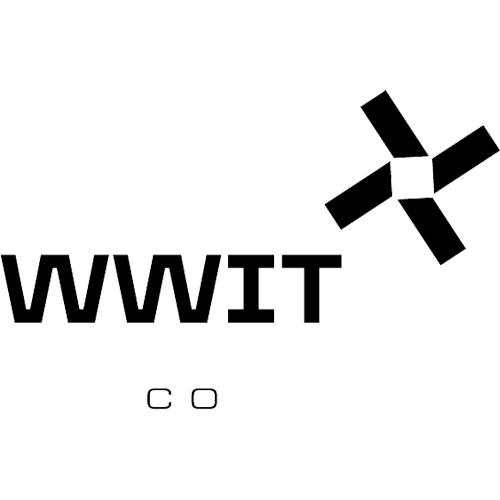Endpoint Security
- Home
- Endpoint Security
1. Real-Time Threat Detection
Advanced Threat Detection: Uses machine learning and behavioral analytics to detect suspicious activities, such as malware infections, ransomware attacks, and insider threats, in real time.
Automated Alerts: Alerts security teams to emerging threats as soon as they are detected on endpoints, enabling rapid response to mitigate potential damage.
Live Endpoint Monitoring: Monitors endpoints continuously for abnormal activities that may indicate a security breach or attack in progress.
2. Endpoint Detection and Response (EDR)
Root Cause Analysis: Provides detailed analysis of an endpoint’s activities, helping security teams to understand the origin and progression of a security incident.
Incident Investigation: Allows deep investigation into endpoint events, enabling security analysts to pinpoint the cause of a security breach and understand its impact on the organization.
Automated Response: Automatically isolates compromised endpoints to prevent further damage, limiting the spread of malware or malicious activities.
3. Forensic Data Collection and Analysis
Full Forensic Visibility: Captures detailed data from endpoint devices, including file activity, registry changes, process creation, network connections, and more, enabling detailed investigations and evidence collection.
Complete Chain of Custody: Ensures integrity and accuracy in forensic investigations, providing organizations with reliable evidence for compliance, legal, or regulatory purposes.
Data Preservation: Preserves critical endpoint data that can be used for legal or compliance investigations, supporting proper evidence collection procedures.
4. Advanced Malware Detection and Protection
Signature-based and Heuristic Detection: Uses a combination of signature-based detection and heuristic analysis to identify both known and unknown malware strains across endpoints.
Zero-Day Protection: Protects against zero-day threats by identifying malicious behavior patterns, ensuring real-time defense against previously unknown attacks.
File Integrity Monitoring: Monitors critical system files for unauthorized changes, helping to detect and prevent malware that targets files and processes.
5. Behavioral Analysis and Machine Learning
Behavioral Analytics: Identifies anomalous behavior patterns across endpoints, such as unusual file access, network activity, and process execution, which may signal a security threat.
Machine Learning Models: Continuously improves detection capabilities through machine learning, enabling the system to identify increasingly sophisticated threats that may evade traditional security tools.
6. Centralized Management and Reporting
Unified Dashboard: Provides a centralized management console where security teams can view real-time threat data, endpoint status, and incident response progress.
Advanced Reporting Tools: Generates detailed reports on endpoint security activities, incidents, and compliance status, helping organizations maintain transparency and meet regulatory requirements.
Comprehensive Analytics: Provides detailed analytics on endpoint behavior, malware outbreaks, and response times, helping organizations refine their security strategies over time.
7. Endpoint Isolation and Remediation
Automated Endpoint Isolation: When a compromised endpoint is detected, it can be automatically isolated from the network to contain the threat and prevent further spread.
Automated Remediation: Provides tools to automatically remediate common endpoint threats, such as removing malicious files, closing network connections, and restoring system files.
Manual and Automated Recovery: Security teams can either manually or automatically restore endpoints to a secure state after a threat is neutralized.
8. Integration with SIEM and Other Security Tools
SIEM Integration: Integrates seamlessly with Security Information and Event Management (SIEM) systems to provide a more comprehensive security view and enable efficient incident management.
Third-Party Integration: Integrates with other security tools like firewalls, intrusion prevention systems (IPS), and vulnerability management solutions for enhanced protection across the organization.
API Support: Provides API support for integration with custom security tools or workflows, allowing for enhanced flexibility in security management.
9. Cloud and On-Premises Deployment
Cloud-Based Deployment: OpenText EnCase Endpoint Security can be deployed in the cloud for scalability and ease of access, allowing organizations to manage endpoints remotely from anywhere.
On-Premises Deployment: For organizations with strict data control policies, the solution can also be deployed on-premises, ensuring that data and systems remain within the organization’s infrastructure.
Hybrid Deployment: Supports hybrid deployments, allowing organizations to choose the best model based on their security and operational needs.
10. Comprehensive Endpoint Coverage
Multi-Platform Support: Supports a wide range of operating systems, including Windows, macOS, and Linux, ensuring protection across all endpoints in the organization’s network.
Mobile Device Management: Provides protection for mobile endpoints, including smartphones and tablets, ensuring comprehensive coverage across all devices.
Virtual and Remote Work Environments: Supports security for virtual endpoints and remote devices, which are increasingly common in hybrid and remote work environments.
1. Mobile Device Management (MDM)
Device Enrollment: Supports multiple enrollment methods, including manual, automatic (via Apple DEP, Android zero-touch), and BYOD (Bring Your Own Device) enrollment, ensuring that devices can be quickly and easily onboarded.
Policy Enforcement: Allows IT administrators to configure security policies, such as encryption, password strength, and device lock settings, to ensure that all managed devices adhere to organizational security standards.
Remote Management: Enables IT teams to remotely monitor and manage devices, including the ability to remotely wipe devices, lock them, or enforce security policies in case of lost or stolen devices.
2. Mobile Application Management (MAM)
App Distribution: Provides a secure app store for distributing business-critical apps to end-users, ensuring that only approved apps are installed on managed devices.
App Wrapping and Containerization: Offers app-level security features by wrapping applications with security policies (e.g., restricting copy-paste actions, encrypting app data), and containerizing apps to separate business data from personal data.
App Security: Controls app permissions and provides app-level compliance checks to ensure that only secure and trusted apps are used within the organization.
3. Mobile Content Management (MCM)
Secure File Sharing: Provides a secure file-sharing system that enables employees to access corporate documents from their mobile devices without risking data leakage.
Document Editing and Sharing: Enables secure editing and sharing of documents while maintaining control over sensitive data. IT admins can enforce policies to restrict sharing, copy-pasting, and printing of confidential files.
Content Access Control: Ensures that sensitive corporate data is only accessible to authorized devices and users, reducing the risk of data loss.
4. Endpoint Security and Threat Management
Real-Time Threat Intelligence: Leverages IBM’s advanced security capabilities to provide real-time insights into potential threats, such as malware, device rooting/jailbreaking, or unauthorized apps.
Threat Detection and Response: Integrates threat intelligence feeds and can automatically respond to detected threats by enforcing remediation actions, such as isolating a compromised device or revoking access.
Compliance Monitoring: Continuously monitors devices for compliance with corporate security policies and regulatory standards such as GDPR, HIPAA, and PCI DSS.
5. Identity and Access Management (IAM) Integration
Single Sign-On (SSO): Integrates with corporate identity providers (e.g., Active Directory, LDAP) to enable Single Sign-On (SSO) for applications, streamlining the login process and improving user experience.
Multi-Factor Authentication (MFA): Enforces MFA policies to ensure that only authenticated users can access corporate resources, reducing the risk of unauthorized access.
Conditional Access: Allows organizations to enforce access controls based on device compliance, location, and other contextual factors, ensuring secure access to sensitive resources.
6. IoT Device Management
Device Discovery: Automatically discovers and registers IoT devices within the enterprise network, providing visibility into connected devices.
Secure IoT Communication: Ensures that IoT devices communicate securely and are protected from external threats, offering encryption and secure access controls.
IoT Policy Enforcement: Allows IT administrators to define security policies for IoT devices, such as access controls, authentication, and data encryption, to protect enterprise data from IoT vulnerabilities.
7. Enterprise Mobility Management (EMM)
BYOD Support: IBM MaaS360 supports BYOD (Bring Your Own Device) environments, providing secure access to corporate resources while maintaining a separation between personal and business data on devices.
Mobile Virtualization: Enables virtualization of mobile devices, ensuring that work-related apps and data are isolated from personal apps and data for enhanced security.
Mobile Application Lifecycle Management: Supports the entire lifecycle of mobile apps from installation to retirement, including app updates, patching, and removal.
8. Cloud-Based and On-Premises Deployment
Cloud Deployment: IBM MaaS360 is available as a cloud-based solution, providing flexibility, scalability, and ease of access from anywhere. Cloud deployment reduces the need for on-premises infrastructure and allows for faster implementation.
On-Premises Deployment: For organizations that require more control over their data, MaaS360 can also be deployed on-premises.
Hybrid Deployment: Organizations can leverage a hybrid approach, utilizing both cloud and on-premises resources depending on their specific needs.
9. Comprehensive Reporting and Analytics
Real-Time Dashboards: Provides an intuitive dashboard that offers real-time insights into the status of devices, security threats, compliance levels, and app usage across the organization.
Customizable Reports: Generates detailed, customizable reports on device performance, policy enforcement, app usage, security incidents, and compliance to assist with audits and operational analysis.
Alerting and Notifications: Sends automated alerts and notifications to administrators about non-compliant devices, security issues, and other critical events to facilitate timely intervention.
10. Integration and Ecosystem Support
Integration with SIEM: IBM MaaS360 integrates with Security Information and Event Management (SIEM) solutions, such as IBM QRadar, to provide centralized security monitoring and incident management.
API Support: Offers robust APIs for integration with third-party tools and systems, enabling seamless workflows and automation within the organization’s security ecosystem.
Support for Multiple Platforms: Supports management of devices across multiple operating systems, including iOS, Android, Windows, macOS, and Linux, providing a comprehensive UEM solution for diverse device ecosystems.
1. Patch Management
Automated Patch Deployment: Automatically identifies and deploys patches for operating systems, third-party applications, and security software across all managed endpoints, reducing the risk of unpatched vulnerabilities.
Real-Time Patch Status: Provides real-time visibility into patch compliance across all devices, enabling administrators to quickly identify systems that require patching.
Custom Patch Management: Supports custom patching workflows, allowing organizations to develop and deploy patches tailored to their specific environments and applications.
2. Endpoint Security
Vulnerability Management: Continuously scans endpoints for known vulnerabilities and provides real-time alerts to help security teams address weaknesses before they can be exploited.
Security Configuration Management: Helps organizations maintain secure configurations by continuously monitoring endpoints for adherence to security policies and industry standards such as CIS (Center for Internet Security).
Malware Protection Integration: Integrates with endpoint security solutions to enhance protection against malware and other threats, ensuring that endpoints are secure and compliant.
3. Compliance and Regulatory Management
Compliance Monitoring: Supports continuous monitoring for compliance with various regulatory standards such as HIPAA, PCI DSS, GDPR, and SOX. BigFix automates compliance checks and generates detailed reports to assist in audits.
Customizable Policies: Administrators can create and enforce custom policies tailored to the organization’s specific compliance requirements, reducing the manual effort needed to meet standards.
Automated Remediation: BigFix can automatically remediate non-compliant endpoints by applying necessary patches, settings, or configurations to bring them into compliance.
4. Unified Endpoint Management (UEM)
Multi-Platform Support: IBM BigFix provides unified management for diverse platforms, including Windows, macOS, Linux, and mobile devices, simplifying endpoint management in a heterogeneous IT environment.
Device Inventory and Visibility: Offers a detailed inventory of all devices connected to the network, including endpoints, servers, and mobile devices. Provides insights into hardware and software configurations to facilitate better decision-making.
Configuration Management: Automates the process of configuring and managing endpoints to ensure that they meet organizational standards and policies.
5. Software Distribution and Lifecycle Management
Software Deployment: Delivers and installs software packages to endpoints with minimal user interaction. Supports large-scale software distribution across multiple locations or business units.
Software Inventory Management: Tracks installed software and ensures that the correct versions are deployed across all endpoints. Helps avoid unauthorized software installations.
License Management: Provides visibility into software usage and license compliance, ensuring that the organization is compliant with software vendor requirements and licensing agreements.
6. Real-Time Monitoring and Analytics
Real-Time Endpoint Monitoring: Continuously monitors endpoints for performance, security, and compliance, providing administrators with up-to-date insights into endpoint status.
Data-Driven Insights: Utilizes advanced analytics to provide insights into patching, security risks, and endpoint behavior, allowing administrators to make informed decisions based on actionable data.
Dashboards and Reports: Provides customizable dashboards and reporting capabilities that give IT and security teams a comprehensive view of endpoint health, compliance, and security posture.
7. Incident Response and Remediation
Real-Time Alerts: Provides real-time notifications and alerts regarding endpoint security events, system issues, or non-compliance, enabling quick action to mitigate potential risks.
Automated Remediation: Integrates with automated remediation workflows, allowing administrators to quickly fix issues such as missing patches, security misconfigurations, or compliance violations.
Incident Tracking: Tracks the resolution status of security incidents and compliance violations, ensuring that corrective actions are applied in a timely manner.
8. Cloud and On-Premises Deployment Options
Cloud-Based Deployment: IBM BigFix offers a cloud-based deployment option, which reduces the need for on-premises infrastructure and simplifies scaling for organizations with distributed environments.
On-Premises Deployment: For organizations that prefer to maintain control over their endpoint management systems, BigFix also offers on-premises deployment with full control over the data and infrastructure.
Hybrid Deployment: BigFix supports hybrid deployment models, enabling organizations to leverage both cloud and on-premises resources as needed.
9. Integration with IT and Security Ecosystems
SIEM Integration: IBM BigFix integrates with Security Information and Event Management (SIEM) platforms to enhance threat detection and response capabilities.
ITSM Integration: Integrates with IT Service Management (ITSM) tools to streamline incident response, change management, and configuration management processes.
Third-Party Tool Integration: Supports integration with other third-party security tools, vulnerability scanners, and endpoint protection software, providing a cohesive endpoint management ecosystem.
10. Automation and Workflow Management
Task Automation: Automates common endpoint management tasks such as patching, software distribution, and security configuration updates, reducing manual intervention and improving operational efficiency.
Custom Workflow Creation: Administrators can create and manage custom workflows for specific use cases, enabling flexible and tailored endpoint management processes that align with organizational needs.
Zero-Touch Deployment: Provides automated deployment for endpoints, reducing the need for manual intervention and ensuring that new devices are quickly configured and secured.
1. Advanced Ransomware Detection
Real-Time Threat Detection: Continuously monitors and analyzes incoming files and network traffic for signs of ransomware activity, detecting potential threats in real time.
Signature-Based Detection: Leverages a large database of known ransomware signatures to identify and block malicious files before they can execute.
Heuristic and Behavior Analysis: Analyzes the behavior of files and programs to detect suspicious activities commonly associated with ransomware attacks, even if the specific ransomware is unknown.
Machine Learning: Utilizes machine learning algorithms to detect and block novel, zero-day ransomware strains based on patterns and anomalies in file behavior.
2. Endpoint Protection
Ransomware Prevention: Protects endpoints such as workstations, servers, and mobile devices from ransomware by blocking malicious downloads and stopping ransomware execution.
File Integrity Monitoring: Continuously monitors and verifies file integrity, detecting any unauthorized changes to files or system settings typically associated with ransomware encryption.
Automatic Remediation: Automatically isolates and contains infected endpoints, preventing the ransomware from spreading across the network and mitigating the risk of a larger breach.
3. Email Security
Ransomware Email Filtering: Scans incoming emails and attachments for ransomware payloads, blocking suspicious messages before they reach the inbox.
Advanced Anti-Phishing Protection: Combines anti-phishing and anti-malware technologies to prevent malicious emails from tricking users into downloading ransomware.
Email Attachment Sandboxing: Suspicious email attachments are isolated in a sandbox environment where they can be analyzed for ransomware activity before being opened by the user.
4. Backup and Recovery Integration
Secure Backups: Ensures that critical data is regularly backed up and stored securely, making it easier to recover files in the event of a ransomware attack.
Immutable Backups: Supports immutable backup strategies, where backups cannot be altered or deleted by malicious actors, ensuring that the backup data remains safe from ransomware encryption.
Quick Recovery: Provides fast and easy recovery options in case of an attack, enabling businesses to restore encrypted or corrupted files with minimal downtime.
5. Proactive Threat Intelligence
Global Threat Intelligence: Draws on global threat intelligence from a vast network of endpoints and security partners to identify emerging ransomware threats before they impact organizations.
Continuous Updates: Ransomware Defender receives regular updates to its threat database, ensuring it can detect and protect against the latest ransomware strains.
Threat Reporting: Provides detailed reports on ransomware threats, including attack vectors, affected endpoints, and remediation actions taken, helping organizations understand their exposure and improve future defenses.
6. Behavioral Anomaly Detection
File Encryption Detection: Detects unusual file encryption behavior on endpoints, a key indicator of ransomware activity, and alerts security teams to take action.
Lateral Movement Monitoring: Monitors for signs of ransomware spreading across the network, detecting attempts to move laterally from one system to another, and stopping it before it affects critical systems.
Unusual Network Activity: Monitors network traffic for signs of ransomware communication with command-and-control servers, preventing further attack progression.
7. Granular Policy Control
Customizable Protection Policies: Allows administrators to define custom protection policies tailored to specific organizational needs, ensuring that high-risk systems or applications receive enhanced protection.
Access Control: Restricts access to sensitive systems or data, preventing unauthorized users or ransomware processes from exploiting vulnerable entry points.
8. Security Analytics and Reporting
Ransomware Alerts: Sends instant alerts to administrators in the event of a ransomware attack or potential threat, allowing quick responses to mitigate the impact.
Detailed Reporting: Generates detailed reports of ransomware events, including detection timestamps, affected files, and remediation actions taken, for post-attack analysis and compliance purposes.
Audit Trail: Maintains a comprehensive audit trail of ransomware activity, helping to improve future response strategies and ensure accountability.
9. Cloud and On-Premises Deployment
Cloud-Based Protection: Provides cloud-based ransomware protection that is easily scalable and requires minimal on-site infrastructure, making it suitable for distributed and remote workforces.
On-Premises Integration: For organizations with on-premises requirements, Ransomware Defender integrates with existing infrastructure, ensuring comprehensive protection without relying solely on the cloud.
10. Incident Response Support
Automated Containment: Once ransomware activity is detected, Ransomware Defender can automatically isolate affected systems, preventing further spread and reducing recovery time.
Forensics and Investigation Tools: Helps security teams perform in-depth forensic investigations by analyzing attack vectors, identifying points of entry, and determining how the ransomware infiltrated the system.
Collaboration Tools: Allows security teams to collaborate during incident response, sharing information in real-time and speeding up the process of identifying and mitigating threats.
1. Real-Time Protection Against Malware
Advanced Antivirus Protection: Kaspersky’s real-time scanning engine detects and blocks viruses, worms, Trojans, spyware, and other forms of malware before they can infect your system.
Proactive Detection: Utilizes heuristics and behavior-based detection to identify new and emerging threats, even those that are not yet included in virus definitions.
Cloud-Based Threat Intelligence: Kaspersky uses its global security network to provide real-time updates and intelligence, helping to protect against the latest threats without requiring manual intervention.
2. Ransomware Protection
Anti-Ransomware Technology: Protects against ransomware attacks by identifying and blocking malicious activities associated with file encryption, ensuring that your files and documents remain safe.
Safe Money Technology: Safeguards sensitive activities such as online banking, shopping, and entering credit card details, protecting against ransomware and other financial threats.
System Rollback: In the event of a ransomware attack, the system can roll back to a safe state, restoring files and settings to their previous state to prevent data loss.
3. Privacy Protection and Data Encryption
Private Browsing: Ensures that your online activities remain private by blocking websites that track your browsing habits, preventing third-party trackers from gathering data about your activities.
Anti-Phishing Protection: Protects you from phishing websites and emails designed to steal sensitive personal information, such as login credentials, bank account numbers, and credit card details.
Webcam Protection: Prevents unauthorized access to your device’s webcam, ensuring that cybercriminals cannot spy on you.
Encryption for Sensitive Files: Allows you to encrypt personal or confidential files, ensuring that even if your system is compromised, your sensitive data remains safe.
4. Firewall and Network Protection
Two-Way Firewall: Monitors both incoming and outgoing network traffic to prevent unauthorized access and communication from malicious sources, blocking attempts to access your system or send out sensitive data.
Intrusion Detection System (IDS): Detects suspicious network traffic and attempts by hackers to break into your system, blocking such actions in real time.
Wi-Fi Security: Scans the local network for weak points and warns you about potential vulnerabilities, ensuring that your home or office Wi-Fi network is secure.
5. Parental Controls
Content Filtering: Allows parents to block inappropriate or harmful content for children, ensuring that they are not exposed to online dangers.
Screen Time Management: Provides tools for managing and limiting screen time, helping parents control how much time their children spend online.
Location Tracking: For mobile devices, Kaspersky can track and protect the location of family members, ensuring their safety in real time.
6. Safe Browsing and Online Shopping
Secure Online Payments: The Safe Money feature automatically detects online banking or shopping websites and opens them in a secure browser environment to protect you from financial fraud and phishing attacks.
Virtual Keyboard: Protects your payment details from keyloggers by offering a secure virtual keyboard for entering sensitive data such as credit card numbers and passwords.
Anti-Tracking: Blocks web trackers and prevents websites from collecting personal data about your browsing habits, maintaining your privacy.
7. Device Optimization
System Cleaner: Scans and removes junk files and browser history to improve device performance and free up storage space.
Battery Saver for Laptops and Mobile Devices: Helps conserve battery life by managing power consumption and reducing unnecessary processes that drain battery power.
Speed Up Tools: Optimizes the performance of your device by disabling unnecessary background applications and processes.
8. Performance and System Compatibility
Low System Impact: Designed to have minimal impact on system performance, allowing you to enjoy fast and smooth performance while maintaining robust protection.
Automatic Updates: Kaspersky ensures that all security components and virus definitions are automatically updated, providing real-time protection without user intervention.
Compatible with Other Security Software: Works alongside other security software without conflicts, providing an extra layer of defense if needed.
9. Multi-Platform Support
Windows Protection: Provides comprehensive protection for Windows-based PCs, including real-time antivirus protection, web and email filtering, and firewall security.
macOS Protection: Extends protection to macOS devices with advanced features tailored to the unique needs of Apple computers.
Mobile Security: Provides protection for Android and iOS devices, including antivirus protection, anti-theft features, and privacy tools for smartphones and tablets.
Cross-Platform Synchronization: Offers a unified dashboard to manage protection for multiple devices, ensuring that all systems are covered under one subscription.
10. Cloud Protection and Backup
Cloud Storage Integration: Offers secure cloud storage for sensitive data, ensuring that files are protected even in the event of a ransomware attack or system failure.
Backup and Recovery: Kaspersky integrates with cloud backup services, ensuring that critical files are regularly backed up and can be restored in case of data loss.
Secure Cloud Backup: Ensures that backups are encrypted and stored securely, protecting your personal and work files from loss or corruption.
1. Complete Malware Protection
Real-Time Protection: Constant scanning and monitoring of your system to detect and block viruses, Trojans, worms, and other types of malware before they can cause harm.
Advanced Threat Detection: Utilizes signature-based detection, behavior analysis, and machine learning to identify both known and unknown threats.
Cloud-Based Threat Intelligence: Relies on a global network of devices to provide up-to-the-minute threat intelligence, allowing for rapid detection and protection against new malware and ransomware variants.
2. Ransomware Protection
Anti-Ransomware Technology: Actively protects against ransomware attacks by monitoring suspicious file behavior, such as file encryption, and blocking ransomware before it can execute.
Safe Money: Automatically detects online banking and shopping sites and opens them in a secure environment, protecting your financial transactions from fraud and ransomware.
System Rollback: In the event of a ransomware attack, you can roll back the system to a pre-infection state, recovering encrypted or altered files.
3. Privacy and Identity Protection
Privacy Protection: Protects against data collection by websites and prevents your browsing habits from being tracked by third-party advertisers.
Anti-Phishing: Identifies and blocks phishing attempts by recognizing fraudulent websites or emails designed to steal sensitive personal information like login credentials and credit card numbers.
Webcam Protection: Prevents unauthorized access to your device’s webcam, ensuring that hackers cannot spy on you.
Anti-Tracking: Blocks online trackers to prevent websites from gathering your personal data for targeted advertising and profiling.
Password Manager: Safely stores your passwords, making it easier to manage and access your online accounts while ensuring they are protected with strong encryption.
4. Parental Control
Website Blocking: Blocks access to inappropriate websites, helping protect children from harmful content while online.
Time Management: Allows you to set screen time limits for children, ensuring they have balanced and healthy device usage.
Activity Monitoring: Keeps track of what websites and applications your children are using, providing insight into their online activities.
Location Tracking (for Mobile Devices): For mobile devices, Kaspersky can track the location of family members to ensure their safety.
5. Firewall and Network Protection
Two-Way Firewall: Monitors and controls incoming and outgoing traffic to protect your device from unauthorized access and cyberattacks.
Intrusion Prevention: Blocks attempts by hackers to breach your system and prevents unauthorized programs from sending sensitive data.
Wi-Fi Protection: Monitors your Wi-Fi network for any weaknesses, alerting you about potential vulnerabilities and protecting against unauthorized access.
6. Backup and File Encryption
File Backup: Allows users to back up important files to a secure location, ensuring that sensitive data is safe and recoverable in case of an attack or data loss.
File Encryption: Encrypts sensitive files, making them inaccessible to unauthorized users or attackers, even if they gain access to your device.
Backup Management: Ensures that important files are regularly backed up and can be restored in the event of data loss, ransomware attacks, or system failure.
7. Performance Optimization
System Cleaner: Scans and removes unwanted files and browser history to improve device performance and free up storage space.
Battery Saver (for Mobile Devices): Optimizes power usage and extends battery life by managing apps and background processes.
PC Speed-Up: Helps to optimize the performance of your device by disabling unnecessary background processes and startup items.
8. Multi-Platform Support
Windows Protection: Comprehensive protection for Windows-based devices, including real-time antivirus protection, secure browsing, and firewall security.
macOS Protection: Tailored protection for Mac users, ensuring malware and phishing attacks do not affect macOS systems.
Android and iOS Protection: Safeguards smartphones and tablets from threats like malware, phishing, and theft, with features such as anti-theft tools, privacy protection, and app management.
Cross-Device Management: Manages and monitors all your devices from a central dashboard, allowing you to maintain a consistent security level across all your devices.
9. Secure Online Banking and Shopping
Safe Online Banking: Kaspersky ensures that your online banking transactions are protected by isolating them in a secure environment, protecting your financial data from fraud and cybercriminals.
Secure Shopping: Protects your credit card details and payment information from malicious websites and phishing scams while shopping online.
10. Advanced Security Features
VPN (Virtual Private Network): Provides an encrypted connection to the internet, protecting your online activities from being intercepted by third parties, especially on public Wi-Fi networks.
Anti-Spam: Blocks unwanted email spam, ensuring that your inbox remains free of malicious emails and unwanted messages.
Browser Protection: Provides enhanced security for your web browsing sessions by blocking harmful websites and preventing malicious downloads.
1. Real-Time Protection
Active Threat Detection: Constantly monitors your system for potential threats, ensuring that malware and malicious files are detected and blocked before they can harm your device.
Behavioral Analysis: Uses advanced heuristics and machine learning to detect unknown threats by analyzing how files behave on your system.
Real-Time File Scanning: Scans files as they are opened or executed to ensure that no harmful software is running on your device.
2. Malware and Virus Protection
Comprehensive Malware Protection: Protects against a wide variety of threats, including viruses, Trojans, worms, spyware, adware, and other forms of malware that attempt to infiltrate your system.
Ransomware Protection: Defends against ransomware by recognizing suspicious behavior, blocking ransomware attacks before they can encrypt your files.
Cloud-Based Threat Intelligence: Benefits from real-time cloud updates and threat intelligence, providing protection against emerging threats as soon as they are detected globally.
3. Phishing and Fraud Protection
Anti-Phishing: Prevents fraudulent websites from stealing your sensitive information, such as usernames, passwords, and credit card details by blocking phishing sites.
Safe Browsing: Alerts you if a website is potentially dangerous or if it contains malicious code designed to compromise your privacy or security.
Anti-Spyware: Detects and removes spyware and other types of software that monitor your online activities without your knowledge.
4. Privacy Protection
Secure Webcam: Prevents unauthorized access to your webcam, ensuring your privacy is maintained and preventing hackers from spying on you.
Anti-Tracking: Blocks tracking cookies and other tools that can be used to monitor your browsing behavior, preserving your privacy while online.
Virtual Keyboard: Protects against keyloggers by allowing you to enter sensitive information, such as passwords and credit card numbers, using a secure virtual keyboard.
5. Fast and Lightweight
Low System Impact: Kaspersky Antivirus runs in the background without slowing down your device’s performance, allowing you to continue working, browsing, and gaming without interruptions.
Quick Scans: Offers fast and efficient scanning options, allowing you to quickly check your system for viruses or other threats.
Scheduled Scans: Customize scan times to run when it’s most convenient, ensuring that your device is regularly checked without interrupting your workflow.
6. Automatic Updates
Automatic Threat Database Updates: Kaspersky Antivirus automatically updates its virus definitions and threat databases, ensuring you have the latest protection against emerging threats.
Automatic Software Updates: Ensures that your software is up to date and protected from known vulnerabilities by automatically updating the application when new versions are released.
7. Safe File and Web Access
File Scanning: Scans individual files and folders that you download or transfer from external storage to ensure they are safe.
Web Anti-Virus: Scans websites in real-time to ensure they are safe before you visit them. This is crucial for preventing infections via compromised websites or infected downloads.
Email Protection: Scans emails for attachments or links that may contain malware, blocking threats before they can reach your inbox.
8. Online Banking Protection
Safe Money: For users who conduct banking or online shopping, Kaspersky provides a safe environment by securing your sensitive financial transactions and protecting against online fraud and theft.
1. Web Filtering
Content Filtering: Kaspersky Safe Kids blocks access to inappropriate or harmful websites, based on categories such as adult content, violence, gambling, and more.
Customizable Web Filters: Parents can customize the filtering settings to match their child’s age and maturity level, blocking specific sites or categories.
Safe Search: Automatically ensures safe search results when children use search engines, preventing exposure to harmful or unsafe content.
2. Screen Time Management
Time Limits: Allows parents to set daily time limits for device usage, ensuring kids don’t spend excessive time on their phones or computers.
Scheduled Screen Time: Parents can schedule when screen time is allowed (e.g., after homework or during certain hours), promoting healthy device usage.
Pause Device Use: Parents can instantly pause or block access to the device, enforcing time management or preventing distractions.
3. App Management
App Usage Monitoring: Tracks which apps children use, how often, and for how long, providing insight into their activities and helping parents identify potential issues.
App Blocking: Allows parents to block specific apps or prevent the installation of new ones, ensuring that children only use age-appropriate content.
App Time Limits: Set specific time limits for individual apps, preventing overuse of games or social media apps.
4. Location Tracking
Real-Time Location Tracking: Provides parents with the ability to track the real-time location of their children, ensuring they are where they should be.
Location History: View the location history of your child’s device to see where they’ve been during the day.
Geofencing: Set safe zones (geofences) and receive alerts when your child enters or exits designated areas, such as school, home, or a friend’s house.
5. Social Media Monitoring
Social Media Activity Tracking: Monitors social media platforms like Facebook, Instagram, and YouTube for signs of cyberbullying, inappropriate content, or other potential dangers.
Alerts for Dangerous Behavior: Sends alerts to parents if potentially harmful behavior is detected on social media accounts, such as interactions with strangers or explicit content.
6. Real-Time Alerts
Instant Notifications: Parents receive real-time alerts for specific activities, such as new app installations, location changes, or attempts to access restricted content.
Detailed Activity Reports: Receive daily or weekly activity reports summarizing your child’s screen time, website visits, app usage, and location activity, keeping you informed of their online behavior.
7. Battery Monitoring
Battery Alerts: Alerts parents when the child’s device battery is running low, ensuring that children are not left without access when needed.
Usage Efficiency: Helps ensure that kids don’t leave the device running unnecessarily, preserving battery life and encouraging responsible usage.
8. Privacy Protection
Tracking of Device Permissions: Allows parents to monitor the permissions granted to apps, such as access to the camera, microphone, or location services, to ensure privacy is maintained.
Social Media Privacy: Monitors and helps manage the privacy settings on social media accounts, ensuring that children are not sharing private information with strangers.
9. Multiple Device Support
Cross-Platform Coverage: Supports Android and iOS devices, offering protection for both smartphones and tablets.
Multi-Device Management: Allows parents to monitor and control multiple devices from a single dashboard, making it easier to manage kids’ online activity across different platforms.
10. Simple and Easy-to-Use Interface
User-Friendly Dashboard: Provides parents with an easy-to-navigate dashboard to manage and view their child’s activities.
Remote Management: Parents can adjust settings, review reports, and control their child’s device remotely through the parent’s app or online portal.
1. Advanced Protection Against Malware
Real-Time Protection: Continuously scans files and web traffic to block viruses, ransomware, malware, and other threats before they can damage your business systems.
Proactive Threat Detection: Utilizes machine learning and behavioral analysis to detect and block new, unknown threats, even before they are added to the virus database.
Ransomware Protection: Protects sensitive files and data from ransomware attacks by blocking malicious activity and encrypting files for extra protection.
2. Device Protection
Multi-Device Coverage: Supports protection for a variety of devices, including Windows, macOS, and Android devices, allowing small businesses to secure desktops, laptops, and smartphones.
Mobile Device Management: Ensures that mobile devices, including employee smartphones and tablets, are protected from security threats and can be managed remotely if lost or stolen.
3. Web and Email Protection
Web Filtering: Blocks malicious websites and dangerous content while employees are browsing the web, preventing access to harmful websites or phishing sites.
Email Security: Scans incoming emails for malware, phishing links, or attachments, ensuring that business communications remain safe from malicious threats.
4. Data Encryption
Sensitive Data Protection: Protects sensitive business data stored on devices from theft and unauthorized access by encrypting files and communications.
Secure File Sharing: Ensures secure sharing of business documents and data, protecting files during email transmission and in cloud storage.
5. Password Management
Password Vault: Safely stores and manages employee passwords, ensuring strong passwords are used and that credentials are protected against hacking attempts.
Automatic Password Filling: Automatically fills in passwords for websites and services, reducing the risk of weak or reused passwords.
6. Backup and Recovery Tools
Backup and Restore: Provides automated backup options for business-critical files, allowing for quick recovery in case of data loss or system failure.
System Restore: Enables quick restoration of the system to a previous state in case of an infection or attack.
7. Centralized Management
Web-Based Console: Offers a simple, web-based management console that allows business owners or IT staff to monitor security across all devices and make adjustments to security settings remotely.
Automated Updates: Keeps security software and virus definitions automatically updated to protect against the latest threats.
Easy Installation: Quick and easy setup, with minimal technical knowledge required, making it ideal for businesses without dedicated IT staff.
8. Firewall Protection
Network Protection: Monitors network activity for signs of unusual or potentially malicious behavior, blocking unauthorized access attempts and safeguarding internal networks.
VPN Protection: Ensures that all devices connecting to the office network via a Virtual Private Network (VPN) are secure and protected from potential risks.
9. 24/7 Expert Support
Support Access: Provides access to 24/7 technical support to assist with any cybersecurity issues or questions that arise. Kaspersky’s expert team is ready to help resolve any problems related to security.
10. Performance Optimization
Low System Impact: Designed to work efficiently in the background with minimal impact on system performance, ensuring that business operations are not hindered by security software.
Smart Scanning: Optimizes scanning tasks to only check files that need to be scanned, reducing scanning time and resource usage.
1. Advanced Malware Protection
Real-Time Protection: Continuously monitors and defends endpoints from viruses, malware, ransomware, spyware, and other forms of cyberattacks, blocking them in real time.
Behavioral Detection: Detects and blocks suspicious behaviors or unknown threats based on machine learning and heuristic analysis, providing proactive protection against zero-day attacks.
Cloud-Based Threat Intelligence: Leverages Kaspersky’s global threat intelligence network to protect against emerging threats, ensuring up-to-date defense against newly discovered malware.
2. Ransomware Protection
Ransomware Detection: Identifies and blocks ransomware attempts, preventing file encryption or the destruction of business-critical data.
Safe File Encryption: Protects data by using encryption and ensuring secure access to business-critical files, even in the event of a ransomware attack.
Automated Rollback: If ransomware does strike, Kaspersky Endpoint Security automatically restores encrypted files, minimizing downtime and data loss.
3. Endpoint Protection and Control
Device Control: Manages and monitors USB ports, external devices, and peripherals to prevent unauthorized access and data breaches from external media.
Application Control: Allows businesses to manage which applications are allowed to run on endpoints, blocking unauthorized or risky software.
Network Protection: Monitors inbound and outbound traffic to prevent unauthorized connections and network attacks, with advanced firewall features and network intrusion prevention.
4. Cloud and Hybrid Deployment
Flexible Deployment Options: Can be deployed on-premises or in a hybrid environment, allowing businesses to choose the model that best suits their needs.
Cloud Management: Enables businesses to manage all endpoint security features remotely through a cloud-based administration console, providing convenience and flexibility for managing multiple devices across different locations.
5. Advanced Firewall and Intrusion Detection
Advanced Firewall: Built-in firewall protection monitors both inbound and outbound traffic to prevent unauthorized access and network attacks.
Intrusion Detection: Detects and prevents intrusion attempts by identifying unusual traffic or patterns within the network and blocking malicious actions before they can cause damage.
6. Mobile Device Protection
Mobile Endpoint Security: Protects Android and iOS devices from mobile-specific threats like malware, phishing, and data theft.
Mobile Device Management (MDM): Provides remote management of mobile devices, including the ability to lock or wipe devices if lost or stolen, and enforce security policies such as device encryption.
7. Centralized Management
Kaspersky Security Center: A centralized, web-based management console that allows IT administrators to monitor, configure, and manage endpoint security across all devices within the organization.
Policy Management: Enables administrators to define and apply security policies across the organization, ensuring consistent protection on all devices and endpoints.
Remote Control: Allows IT teams to remotely access and troubleshoot endpoints, providing quick and efficient support without having to be physically present at the device.
8. Data Loss Prevention (DLP)
Data Protection: Prevents the accidental or intentional loss of sensitive business data by restricting file transfers, printing, or copying to unauthorized devices or locations.
Encryption: Ensures that sensitive data is encrypted both at rest and in transit, preventing unauthorized access and mitigating data breach risks.
9. Web and Email Protection
Web Protection: Blocks access to harmful or malicious websites that may host malware, phishing sites, or scams, ensuring that employees are safe while browsing the internet.
Email Security: Scans incoming and outgoing emails for phishing, malware, and malicious attachments to ensure that the business’s email communications remain secure.
10. Advanced Reporting and Analytics
Real-Time Monitoring: Provides real-time visibility into endpoint activities, including threats, security incidents, and policy compliance.
Comprehensive Reporting: Generates detailed reports on security status, threats detected, and the overall health of endpoints, allowing for better decision-making and threat mitigation.
Compliance Support: Helps businesses meet regulatory requirements by providing audit-ready reports and ensuring that data security policies are adhered to across all devices.
1. Advanced Threat Detection
Behavioral Detection: Monitors endpoint behavior for signs of suspicious activity and blocks any anomalies that may indicate an active attack, including fileless and zero-day threats.
Signatureless Threat Detection: Uses machine learning and heuristics to detect and block unknown threats, even those that have not been encountered before, without relying on traditional virus signatures.
Integrated Threat Intelligence: Incorporates global threat intelligence from Kaspersky’s network to identify emerging threats and provide proactive defense measures.
2. Incident Investigation and Analysis
Advanced Forensics: Provides detailed forensic data, including file system changes, network connections, and process activities, enabling security teams to investigate potential security incidents deeply and accurately.
Timeline Visualization: Allows analysts to view attack timelines and understand the sequence of events leading to an attack, helping with faster detection, response, and remediation.
Root Cause Analysis: Helps identify the origin and cause of security incidents, enabling organizations to prevent similar attacks in the future.
3. Automated Response and Remediation
Automated Incident Response: Automates the process of isolating, quarantining, or removing malicious files from infected endpoints, significantly reducing response time during security incidents.
Threat Containment: Isolates compromised endpoints from the network to prevent lateral movement of threats and limit the spread of attacks while response actions are being carried out.
Remediation Capabilities: Provides tools to automatically remediate systems affected by cyber incidents, ensuring systems are returned to a secure and operational state.
4. Centralized Management
Kaspersky Security Center: A centralized, easy-to-use management console provides complete visibility over endpoint activity, alerts, and responses. It allows security teams to manage detection, response, and policy enforcement from a single dashboard.
Customizable Dashboards: Provides customizable views of security alerts, incidents, and endpoint status, helping administrators prioritize critical incidents and manage response efforts effectively.
Centralized Policy Management: Facilitates the creation and deployment of security policies across the organization, ensuring consistency and compliance across all endpoints.
5. Enhanced Endpoint Visibility
Endpoint Visibility: Provides detailed insights into the activities of every endpoint within the network, including user actions, application behavior, file execution, and network traffic, offering a comprehensive view of endpoint health and potential vulnerabilities.
Full-Scale Endpoint Coverage: Protects all types of endpoints, including desktops, laptops, servers, and mobile devices, regardless of operating system, ensuring that all devices are covered from a single platform.
Cloud Integration: Allows for seamless integration with cloud environments, ensuring that cloud-based endpoints are also covered by advanced threat detection and response capabilities.
6. Threat Hunting Capabilities
Proactive Threat Hunting: Allows security teams to actively search for indicators of compromise (IOCs) and uncover hidden threats within the network, improving detection before a full-scale attack occurs.
Custom Queries: Provides the ability to create and run custom queries for hunting down specific attack patterns or unusual activities across endpoints, enabling more tailored security investigations.
Threat Intelligence Feeds: Integrates threat intelligence feeds that assist with real-time detection of evolving threats, giving teams the tools they need to stay ahead of cybercriminals.
7. Advanced Reporting and Analytics
Comprehensive Reports: Generates detailed reports on incidents, attack trends, and endpoint activities, helping security teams stay informed about potential risks and breaches.
Custom Alerts: Allows users to define custom alerts for specific threat scenarios, helping security teams respond more quickly to critical incidents and anomalies.
Compliance Reporting: Assists businesses with maintaining compliance with industry regulations (e.g., GDPR, HIPAA) by providing audit-ready reports and demonstrating robust endpoint security measures.
8. Integration with Existing Security Infrastructure
SIEM Integration: Easily integrates with existing Security Information and Event Management (SIEM) systems, allowing businesses to streamline their security operations and ensure coordinated responses to threats.
Third-Party Integrations: Kaspersky EDR Optimum integrates with a wide range of third-party tools, including firewalls, intrusion prevention systems (IPS), and vulnerability management solutions, to provide a unified security infrastructure.
9. Lightweight Agent with Low System Impact
Efficient Resource Usage: Designed to be lightweight, Kaspersky EDR Optimum minimizes the impact on system performance, ensuring that endpoint security does not interfere with day-to-day business operations.
Cloud-Enabled Management: Provides cloud-based management capabilities, making it easy for businesses with distributed or remote workforces to manage endpoints securely from anywhere.
1. Comprehensive Malware Protection
Real-Time Protection: Continuously monitors Linux endpoints for known and unknown threats, including viruses, rootkits, trojans, and other forms of malware.
Signature and Heuristic Detection: Combines traditional signature-based detection with advanced heuristic and behavioral analysis, ensuring protection against both known and zero-day threats.
Cloud-Based Threat Intelligence: Leverages global threat intelligence from Kaspersky’s cloud to identify emerging threats and provide proactive defense against evolving malware.
2. Advanced Threat Detection
Behavioral Analysis: Monitors and analyzes endpoint behavior to detect malicious activity or anomalies that may indicate an ongoing attack, such as unauthorized file execution or privilege escalation.
Rootkit and Exploit Prevention: Detects and blocks rootkits and exploits aimed at taking advantage of vulnerabilities within the Linux operating system or applications.
Real-Time Network Threat Detection: Monitors network traffic for signs of suspicious or malicious activity, blocking attacks such as denial-of-service (DoS) or botnet connections.
3. System Integrity and File Protection
File Integrity Monitoring: Ensures the integrity of critical system files and directories by detecting unauthorized changes that could indicate an attack or compromise.
Anti-Rootkit Protection: Prevents the installation or execution of rootkits on Linux systems, which can be used by attackers to maintain persistent access to compromised devices.
On-Access and On-Demand Scanning: Offers both on-access scanning of files when they are accessed and on-demand scanning for manual checks of Linux system files and directories.
4. Centralized Management and Administration
Kaspersky Security Center: Provides a centralized platform for managing and administering security across all Linux endpoints, making it easy to monitor and control protection policies, updates, and responses.
Policy Management: Allows for the creation and enforcement of security policies across all Linux devices, ensuring consistent protection and compliance across the organization.
Remote Management: Enables remote management and configuration of Linux endpoints, allowing IT administrators to perform security tasks without being physically present at the endpoint.
5. Cloud Integration and Reporting
Cloud Integration: Enables integration with Kaspersky’s cloud services, ensuring that Linux endpoints are protected with the latest threat intelligence and updates in real-time.
Comprehensive Reporting: Generates detailed reports on security incidents, threats detected, and endpoint health, providing IT teams with the insights needed to manage security and ensure compliance.
Cloud-Based Dashboard: Allows for remote monitoring of security status through a cloud-based dashboard, giving IT teams the ability to manage security operations from anywhere.
6. Lightweight Agent for Linux
Minimal System Impact: Kaspersky UEM Security for Linux is designed to have a low footprint, minimizing the impact on system performance and ensuring that the protection does not interfere with day-to-day operations or critical applications.
Resource Efficiency: Optimized for resource efficiency, allowing Linux systems to maintain high performance while still benefiting from advanced security features.
7. Application Control and Whitelisting
Application Control: Prevents the execution of unauthorized applications, minimizing the risk of malicious software running on Linux systems.
Whitelisting: Allows only approved applications to run on Linux devices, ensuring that only trusted and safe software is executed.
8. Encryption and Data Protection
Data Encryption: Supports full-disk encryption and file-level encryption, protecting sensitive data from unauthorized access, especially in case of theft or loss of the endpoint.
Data Loss Prevention (DLP): Ensures sensitive data is protected from unauthorized access or leakage, preventing data breaches on Linux endpoints.
9. Device Control and Access Management
Device Control: Controls access to external devices such as USB drives, external storage, and printers, preventing unauthorized or potentially harmful devices from being connected to Linux endpoints.
Access Control: Provides granular control over user access, restricting administrative privileges and access to sensitive files based on user roles and policies.
10. Virtualization Support
Virtual Environment Protection: Supports Linux environments running on virtualized platforms (e.g., VMware, KVM), providing security for virtual machines without compromising performance.
Cloud-Hosted Linux Security: Protects Linux-based instances running in cloud environments, ensuring that cloud-hosted Linux systems are secured against external and internal threats.
1. Advanced Threat Detection
Real-Time Detection: NetWitness Endpoint provides continuous monitoring of endpoint activity, detecting potential threats in real time based on behavioral analysis and anomaly detection.
Fileless Malware Detection: Capable of identifying fileless attacks that operate directly in memory, without relying on traditional file-based detection methods, enhancing protection against sophisticated malware.
Zero-Day Threat Detection: Uses advanced machine learning and behavioral analytics to detect unknown threats, including zero-day vulnerabilities, by analyzing abnormal system behavior.
Ransomware Protection: Identifies and blocks ransomware attacks by detecting suspicious file modifications, encryption behaviors, and other ransomware indicators.
2. Comprehensive Endpoint Visibility
Full Endpoint Visibility: Provides detailed visibility into endpoint processes, file activities, registry changes, and network connections, allowing security teams to track all activities and identify malicious behavior.
Endpoint Telemetry: Collects and stores detailed telemetry from endpoints, including execution and connection data, enabling investigations into historical and real-time endpoint behavior.
Deep Analysis of Endpoint Activities: Monitors endpoint interactions with applications, operating systems, and network communications, allowing for deep insight into potential threats and attack vectors.
3. Behavioral Analytics and Machine Learning
Behavioral Analysis: Detects abnormal behaviors on endpoints that could indicate malicious activity, including unusual file executions, privilege escalation, or unauthorized access to sensitive data.
Machine Learning: Utilizes machine learning algorithms to continuously improve threat detection capabilities by learning from both known attack patterns and new, emerging threats.
Anomaly Detection: Identifies unusual or suspicious activities that deviate from normal baseline behavior, helping to detect advanced threats that may not be easily identifiable using traditional signature-based methods.
4. Incident Investigation and Forensics
Incident Replay and Timeline: Provides a detailed replay of endpoint events during a security incident, allowing security teams to reconstruct attack timelines, understand attack vectors, and identify affected systems and data.
Root Cause Analysis: Helps teams identify the origin and method of attacks, allowing for a comprehensive understanding of how and why the breach occurred.
Forensic Data Collection: Collects detailed forensic data, including logs and event details, to support in-depth investigations and provide evidence for compliance or legal purposes.
5. Automated Response and Remediation
Automated Threat Containment: Once a threat is detected, NetWitness Endpoint can automatically isolate compromised endpoints, preventing lateral movement and stopping the spread of malware or other malicious activities.
Response Playbooks: Customizable automated response playbooks ensure that the appropriate response is initiated based on the type and severity of the threat, speeding up mitigation efforts and reducing manual intervention.
Quarantine and Remediation: Allows security teams to remotely quarantine infected systems, block malicious processes, or roll back changes to restore endpoints to a known good state.
6. Integration with Broader NetWitness Platform
Centralized Security Management: Integrates seamlessly with the broader NetWitness Platform, which includes network traffic analysis, logs, and other data sources, to provide a unified view of security across the entire enterprise.
Cross-Platform Analytics: Correlates endpoint data with network data, giving security teams a broader context to understand and respond to threats across both endpoints and network infrastructure.
Threat Intelligence Integration: Leverages external threat intelligence feeds to enhance detection capabilities and ensure that endpoints are protected against the latest known threats.
7. Threat Hunting and Investigations
Proactive Threat Hunting: Provides tools for security analysts to proactively search for indicators of compromise (IOCs) and investigate potential threats on endpoints before they escalate into full-blown incidents.
Custom Queries: Security teams can create custom queries to search for specific attack patterns or behaviors across endpoints, allowing for more focused and tailored investigations.
IOCs and TTPs Analysis: Allows teams to identify and analyze known indicators of compromise (IOCs) and tactics, techniques, and procedures (TTPs) associated with specific threat actors.
8. Centralized Management and Reporting
Unified Dashboard: Offers a single dashboard to view all endpoint-related security events, providing clear and actionable insights into endpoint health, incidents, and overall security posture.
Customizable Reporting: Provides customizable reporting capabilities to generate insights into endpoint security trends, compliance status, incident investigations, and more.
Alert Management: Security teams can set up custom alerting rules to receive notifications about specific activities or events, ensuring timely responses to high-priority threats.
9. Cloud and Hybrid Environment Support
Cloud and Virtual Environment Security: Supports endpoint security across cloud environments (such as AWS, Azure, and GCP) and virtual machines, ensuring that all types of endpoints are adequately protected, regardless of deployment type.
Remote Endpoint Protection: Secures remote or distributed endpoints, ensuring that users working outside of the corporate network are still protected from cyber threats.
1. Device Posture Checks
Device Health Evaluation: Duo Device Trust evaluates the health of the device attempting to access corporate resources. It checks the device’s operating system, security settings, and whether it has the necessary security patches and antivirus protections.
Compliance with Security Standards: Ensures that devices meet pre-defined security policies, including encryption, strong passwords, and up-to-date operating systems, before access is granted.
Visibility into Device Risk: Provides visibility into the security posture of devices accessing applications, including whether they are up-to-date with patches and have the required security configurations.
2. Customizable Access Policies
Device Trust Rules: Administrators can set policies for device trust based on the device’s security health status. For instance, only devices that have up-to-date antivirus software or encryption enabled may be allowed to access sensitive resources.
Granular Access Control: Administrators can enforce specific policies for different types of devices, including mobile phones, laptops, desktops, or unmanaged devices, to control which devices can access critical applications and data.
Risk-Based Access: Allows the creation of dynamic, risk-based policies that adjust access based on device posture and behavior, ensuring that only trusted devices are allowed access based on real-time analysis.
3. Two-Factor Authentication (2FA) Integration
Enhanced Authentication: Duo Device Trust works seamlessly with Duo’s two-factor authentication (2FA) to provide an added layer of security. Users will be prompted to authenticate based on the security posture of their devices and other factors.
Authentication Customization: Duo allows customization of the authentication method based on the device’s security status. For instance, high-risk devices may require additional verification steps such as a second factor of authentication.
4. Device Enrollment and Management
Seamless Enrollment: Users can easily enroll their devices into Duo’s Device Trust, with simple workflows for bringing new devices into compliance with organizational security policies.
Device Inventory and Management: Administrators can maintain a full inventory of enrolled devices, track device status, and manage the devices accessing critical resources.
BYOD Support: Duo Device Trust offers strong support for Bring Your Own Device (BYOD) policies, ensuring that personal devices are secure enough to access work-related resources.
5. Contextual Device Trust
Contextual Access Control: Duo Device Trust adds context to access decisions by factoring in information such as the user’s device type, location, and whether the device complies with the organization’s security standards.
Adaptive Policies: Access policies can dynamically change based on user behavior and environmental factors, providing organizations with a flexible approach to controlling access based on real-time context.
6. Real-Time Device Health Status Monitoring
Instant Device Health Status: Administrators are provided with real-time health status for devices attempting to access the system, ensuring up-to-date visibility into device posture.
Alerting and Notifications: Duo Device Trust can send alerts or notifications when devices are found to be out of compliance or when security risks are detected, enabling administrators to take immediate action.
7. Integration with Existing Security Tools
SIEM Integration: Duo Device Trust integrates with Security Information and Event Management (SIEM) systems to provide better context around authentication and device trust status during security incident investigations.
Third-Party Security Tools: Can be integrated with other endpoint security solutions (e.g., EDR systems) for a more comprehensive approach to endpoint protection and device trust management.
8. Endpoint Visibility and Reporting
Comprehensive Device Reporting: Provides detailed reports on device status, allowing security teams to track the health of devices accessing corporate data and applications.
Device Compliance Dashboards: Administrators have access to dashboards that provide insights into device compliance, identifying potential vulnerabilities or non-compliant devices accessing critical resources.
9. Cross-Platform Support
Multi-Platform Support: Duo Device Trust works across various platforms including Windows, macOS, Android, iOS, and Linux, ensuring comprehensive coverage across the devices used within an organization.
Unified Access Management: Users can seamlessly access multiple apps across platforms while ensuring their devices are compliant with organizational security policies.
1. Real-Time Threat Detection
Behavioral Analysis: Zecurion’s EDR monitors endpoint activity in real time, using behavioral analysis to detect abnormal or suspicious actions that could indicate a security threat, such as malware, ransomware, or insider threats.
Fileless Threat Detection: The solution is equipped to detect fileless attacks, which run entirely in memory and do not leave traditional files behind, making them harder to detect using conventional methods.
Advanced Threat Intelligence: Leverages threat intelligence feeds to stay updated on the latest threat patterns, helping identify emerging threats faster and more accurately.
2. Comprehensive Endpoint Visibility
Centralized Endpoint Monitoring: Zecurion provides a centralized view of all endpoint activities across the organization, allowing security teams to track real-time behaviors such as file access, application execution, and system configuration changes.
Device and Application Control: The platform offers detailed visibility into the devices and applications used by employees, enabling administrators to control which applications and devices can connect to the network.
System Health Monitoring: Continuously checks the security posture of endpoints, ensuring that systems are up-to-date with the latest patches, antivirus definitions, and security configurations.
3. Incident Response and Mitigation
Automated Response: Zecurion EDR can automatically isolate compromised endpoints or block malicious activities, helping to contain the threat and prevent it from spreading to other systems on the network.
Quarantine and Remediation: If a threat is detected, the system can quarantine the affected files or processes, preventing them from causing further harm. It also allows for automatic remediation by rolling back to a known safe state.
Root Cause Analysis: Helps security teams investigate the root cause of an incident by providing detailed logs and event timelines, making it easier to understand how an attack was carried out and which systems were affected.
4. Advanced Threat Hunting and Investigation
Proactive Threat Hunting: Security teams can actively hunt for potential threats by querying endpoint data, looking for signs of suspicious activity before an incident escalates.
Customizable Queries: Allows analysts to create custom queries to search for specific patterns or indicators of compromise (IOCs) across endpoints, enhancing the precision of threat investigations.
Forensic Investigation: Provides detailed forensic data for investigators to understand the nature of an attack, including process execution, file modifications, registry changes, and network communications.
5. Machine Learning and AI-Powered Detection
Machine Learning Algorithms: Uses machine learning to enhance threat detection capabilities by identifying previously unknown threats based on patterns and anomalies, improving the overall efficacy of the system.
Behavioral Detection: Tracks and analyzes the behavior of programs and users to detect anomalies that deviate from the norm, helping to identify sophisticated attacks, including those that attempt to bypass traditional defenses.
6. Endpoint Control and Enforcement
Device Control: Zecurion allows administrators to enforce policies that restrict or allow certain devices from connecting to the network based on their security posture, such as USB drives, mobile devices, or external peripherals.
Endpoint Hardening: The platform can enforce security policies that harden endpoints against potential exploitation, ensuring that security configurations (e.g., firewalls, encryption) are properly configured and maintained.
Data Loss Prevention (DLP) Integration: Integrates with DLP tools to prevent sensitive data from being copied, shared, or exfiltrated from endpoints, adding an additional layer of protection.
7. Endpoint Device Management
Device Inventory: Provides an up-to-date inventory of all connected devices, ensuring that security teams are aware of and can control all devices that interact with the corporate network.
Remote Device Management: Security teams can remotely manage devices by applying patches, running scans, or enforcing security policies to ensure compliance across the organization.
BYOD Support: Supports organizations with Bring Your Own Device (BYOD) policies by ensuring that personal devices meet the necessary security standards before allowing access to corporate resources.
8. Customizable Alerts and Reporting
Real-Time Alerts: Sends real-time notifications when suspicious or malicious activity is detected, allowing security teams to respond quickly to incidents.
Comprehensive Reporting: Generates detailed reports that summarize endpoint security posture, detected threats, and incident responses. These reports help track compliance, monitor security trends, and provide evidence for audits.
Customizable Dashboards: Security administrators can customize dashboards to visualize key metrics, such as endpoint health, threat activity, and response times, ensuring that the most important information is front and center.
9. Integration with Other Security Solutions
SIEM Integration: Zecurion EDR integrates with Security Information and Event Management (SIEM) systems, allowing for centralized monitoring and correlation of endpoint data with network and server logs.
Third-Party Security Tool Integration: It integrates with other third-party security tools (e.g., firewalls, intrusion detection systems), providing a unified security posture across the organization.
10. Cloud and Hybrid Environment Support
Cloud-Based Endpoint Security: Zecurion’s EDR supports endpoints in cloud environments, ensuring protection for remote users and devices that access cloud-based applications and resources.
Hybrid Environment Security: Secures endpoints across hybrid IT environments, including on-premises, cloud, and virtualized systems, allowing for unified protection across diverse infrastructure models.