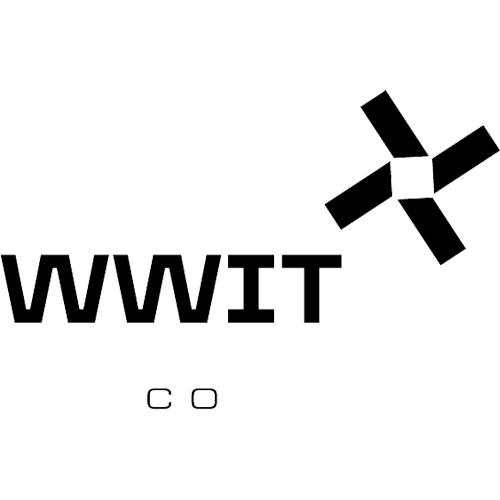Identity & Access Management
- Home
- Identity & Access Management
1. Automated Certificate Management
Automated Certificate Discovery: Identifies all digital certificates within your organization’s infrastructure, including those in cloud environments, on-premises, and across various network devices.
Certificate Lifecycle Automation: Automates the entire lifecycle of certificates, including issuance, installation, renewal, and revocation, reducing manual intervention and errors.
Certificate Expiration Alerts: Notifies administrators about upcoming certificate expirations, enabling timely renewals and avoiding service disruptions.
2. Centralized Certificate Inventory
Comprehensive Inventory: Provides a centralized view of all certificates in use across your organization, offering detailed metadata, expiry dates, and ownership information.
Visibility Across Systems: Tracks certificates across different systems, including web servers, databases, applications, and networking equipment, ensuring that no certificate is overlooked.
3. Advanced Reporting and Analytics
Detailed Reports: Offers customizable reports on certificate usage, expiration dates, and compliance status, aiding with audit requirements and certificate management processes.
Compliance Tracking: Ensures certificates are in compliance with internal policies and regulatory standards, such as PCI-DSS, HIPAA, and GDPR.
Audit Trails: Tracks all actions related to certificates, such as issuance, renewal, and revocation, providing a complete audit trail for security and compliance purposes.
4. Key and Certificate Security
Cryptographic Key Management: Manages cryptographic keys alongside certificates, ensuring both are stored securely and used appropriately throughout their lifecycle.
Secure Storage: Stores keys and certificates in a highly secure, encrypted repository, ensuring they are protected from unauthorized access.
Hardware Security Module (HSM) Support: Supports integration with HSMs for secure key storage and operations, ensuring the highest level of security for sensitive cryptographic operations.
5. Simplified Certificate Deployment
Seamless Integration: Integrates with existing IT infrastructure, including various web servers, load balancers, and cloud environments, to deploy certificates without significant changes to existing workflows.
Automated Deployment: Automates the installation and deployment of certificates across the organization’s network, minimizing downtime and manual intervention.
Integration with PKI (Public Key Infrastructure): Works seamlessly with existing PKI systems, allowing you to manage certificates issued by internal or external certificate authorities (CAs).
6. Policy-Driven Management
Policy Enforcement: Enforces security policies related to certificate issuance, expiration, and use, ensuring that all certificates meet organizational standards and security requirements.
Customizable Workflows: Configures customizable workflows for certificate requests, approvals, and renewals, ensuring that organizational policies are followed.
Automated Revocation: Automatically revokes certificates that are no longer needed, expired, or compromised, reducing the risk of unauthorized access.
7. Multi-CA Support
Certificate Authority Management: Supports multiple CAs, enabling organizations to manage certificates from different providers (both internal and external).
CA Interoperability: Ensures interoperability between different CAs and simplifies the process of managing certificates issued by multiple sources.
8. Cloud and On-Premises Support
Cloud Integration: Supports integration with cloud services, including AWS, Microsoft Azure, and Google Cloud, providing visibility and management of certificates in hybrid cloud environments.
On-Premises Certificates: Manages certificates for on-premises applications and devices, ensuring a unified approach to certificate management regardless of deployment type.
9. Compliance and Risk Mitigation
Regulatory Compliance: Helps organizations maintain compliance with industry regulations such as PCI-DSS, HIPAA, and NIST guidelines by automating certificate renewals and maintaining full visibility into the certificate lifecycle.
Risk Mitigation: Reduces the risk of outages or security breaches due to expired, revoked, or mismanaged certificates by providing proactive alerts, policy enforcement, and automated workflows.
10. Integration with Existing Security Solutions
Integration with SIEM: Integrates with Security Information and Event Management (SIEM) solutions to provide visibility into certificate-related security events.
API Access: Provides APIs for integrating with other security systems, such as Identity and Access Management (IAM) or vulnerability management tools.
Single Pane of Glass: Centralizes certificate management alongside other security systems, giving IT teams a comprehensive view of their security infrastructure.
1. Comprehensive Certificate Lifecycle Management
Automated Certificate Issuance and Renewal: Automates the entire lifecycle of digital certificates, from issuance to renewal and revocation, reducing manual tasks and minimizing the risk of expired or misconfigured certificates.
Centralized Certificate Inventory: Provides visibility into the complete inventory of certificates across the organization, with details on expiration, status, and associated assets.
Multi-CA Support: Integrates with various certificate authorities (CAs), both internal and external, and offers the flexibility to manage certificates from different sources.
2. Cryptographic Key Management
Key Lifecycle Management: Manages the full lifecycle of cryptographic keys, including creation, storage, usage, and destruction, ensuring keys are securely handled and meet compliance requirements.
Hardware Security Module (HSM) Integration: Supports the use of HSMs for enhanced security, providing a secure repository for key storage and cryptographic operations.
Key Storage and Protection: Encrypted key storage to protect sensitive information, with fine-grained access controls to limit key access to authorized users only.
3. Automated PKI (Public Key Infrastructure) Management
Private and Public Key Infrastructure (PKI): Enables organizations to build and manage their own PKI infrastructure with automated key and certificate management features.
Self-Service Portal: Provides a user-friendly interface for administrators and end-users to request and manage certificates, keys, and other trust assets securely.
Automated Certificate Enrollment: Automatically enrolls devices, users, and services for certificates, simplifying the process and improving efficiency.
4. Identity and Access Management (IAM) Integration
Seamless IAM Integration: Integrates with existing IAM systems, ensuring that digital certificates and keys are linked to identity and access control systems, enhancing security and user authentication.
Single Sign-On (SSO) and Multi-Factor Authentication (MFA): Supports integration with SSO and MFA solutions, ensuring that only authorized users can access sensitive systems and data.
5. Cloud Security and Hybrid Support
Cloud Integration: Manages certificates and keys across cloud environments (AWS, Azure, Google Cloud, etc.), enabling consistent security policies for both cloud-native and hybrid systems.
Hybrid IT Support: Extends certificate and key management capabilities to on-premises and hybrid IT infrastructures, ensuring consistent security policies across all environments.
6. Automated Trust Asset Discovery and Inventory
Trust Asset Discovery: Automatically scans and discovers digital certificates and keys across all systems, including cloud, virtual, and on-premises environments.
Centralized Trust Repository: Provides a single point of control for managing all digital trust assets (e.g., certificates, keys), making it easier to track and secure all critical trust information.
7. Compliance and Risk Management
Regulatory Compliance: Helps organizations meet compliance requirements such as PCI-DSS, HIPAA, SOC 2, GDPR, and more, by enforcing policies around certificate and key management.
Audit Trails: Tracks all actions related to trust assets, including certificates and keys, providing a complete audit trail for compliance and security purposes.
Policy Enforcement: Enforces security policies around key management and certificate usage, ensuring consistent adherence to best practices and regulatory requirements.
8. Trust Security for Critical Applications
Secure Application Communication: Secures application-to-application communication by managing certificates and encryption keys used in secure communications, such as TLS/SSL.
Certificate Pinning: Ensures the correct server certificate is used for secure connections, preventing man-in-the-middle (MITM) attacks.
9. Scalability and Flexibility
Highly Scalable: Keyfactor Platform is designed to scale from small organizations to large enterprises, with the flexibility to support a growing number of certificates, keys, and systems.
Customizable Workflow Automation: Automates workflows related to certificate issuance, renewal, revocation, and reporting, with customizable policies tailored to the organization’s specific needs.
10. Advanced Reporting and Analytics
Real-Time Monitoring: Monitors the status of certificates and keys across the organization in real time, providing alerts for upcoming expirations, misconfigurations, or security risks.
Compliance Reporting: Provides detailed reports on certificate status, expiration dates, and compliance adherence, making it easier to prepare for audits.
Key Risk Analytics: Identifies risks related to cryptographic key usage, such as expired or vulnerable keys, and suggests remediation actions.
11. API and Integration Support
REST APIs: Provides APIs for seamless integration with other enterprise applications and security systems, enabling a connected, automated trust infrastructure.
Integration with SIEM & Other Security Tools: Integrates with Security Information and Event Management (SIEM) systems to correlate trust asset data with broader security events for a more holistic view of organizational security.
12. Delegated Administration and Role-Based Access
Delegated Access Control: Supports role-based access control (RBAC), allowing organizations to delegate certificate management tasks to different teams while ensuring that the appropriate access and permissions are granted.
Customizable User Roles: Allows administrators to define granular roles and permissions for managing certificates, keys, and other trust assets.
1. Cloud-Based PKI
Fully Managed Service: Keyfactor PKI as a Service is a fully managed, cloud-native solution that eliminates the need for organizations to deploy and maintain on-premises PKI infrastructure, reducing operational costs and complexity.
Scalability: Scales with your organization’s needs, from small teams to large enterprises, supporting a wide range of use cases, including IoT, server-to-server communications, and secure access for employees.
Redundancy and High Availability: Offers high availability and disaster recovery features, ensuring uninterrupted service and minimal downtime for critical applications.
2. Certificate Lifecycle Management
Automated Certificate Issuance: Automates the entire lifecycle of digital certificates, including issuance, renewal, and revocation, reducing manual processes and minimizing the risk of certificate-related outages.
Expiration Alerts: Provides proactive alerts about certificate expiration, ensuring that certificates are renewed on time, preventing service interruptions.
Comprehensive Management: Manages SSL/TLS certificates, code signing certificates, client certificates, and device certificates, providing visibility and control over all certificates in your environment.
3. Identity and Authentication Management
Identity Verification: Ensures identity authentication for both users and devices through the use of certificates, integrating seamlessly with other identity and access management (IAM) systems.
Multi-Factor Authentication (MFA): Supports integration with multi-factor authentication methods, enhancing security by requiring multiple forms of verification before granting access to sensitive systems.
Single Sign-On (SSO) Integration: Integrates with Single Sign-On (SSO) solutions to streamline the user authentication process and reduce friction for users accessing internal resources.
4. Cryptographic Key Management
Secure Key Storage: Provides a secure environment for storing cryptographic keys, ensuring they are protected using industry-leading encryption and access controls.
Automated Key Rotation: Automates the process of key rotation and lifecycle management to ensure that cryptographic keys remain secure and compliant with best practices.
Hardware Security Module (HSM) Integration: Supports integration with HSMs to store and manage keys securely, enabling strong cryptographic operations for sensitive data protection.
5. Compliance and Regulatory Support
Regulatory Compliance: Ensures compliance with industry standards such as PCI-DSS, HIPAA, SOC 2, and GDPR by automating key and certificate management practices and maintaining full visibility and audit trails.
Audit Trails and Reporting: Provides comprehensive audit trails of certificate issuance, usage, and revocation, allowing organizations to demonstrate compliance during audits.
Policy Enforcement: Enforces organization-wide security policies, ensuring that certificates and keys meet regulatory and organizational requirements.
6. Cross-Platform Integration
Multi-Environment Support: Supports hybrid IT environments, integrating with both cloud-native and on-premises systems, as well as various operating systems, including Windows, Linux, and macOS.
API Access: Offers RESTful APIs for seamless integration with other enterprise applications, security tools, and IT systems, facilitating automation and enhancing operational efficiency.
Support for Multiple Certificate Authorities (CAs): Enables management of certificates from multiple CAs (both internal and third-party), simplifying complex enterprise environments.
7. Customizable Certificate and Key Management Policies
Automated Policy Enforcement: Automatically enforces policies for certificate issuance, renewal, revocation, and encryption key management, ensuring that security best practices are followed across the organization.
Policy Templates: Provides customizable templates for different certificate types (e.g., SSL/TLS, code signing, client certificates) to streamline deployment and ensure consistency in policy enforcement.
Role-Based Access Control (RBAC): Allows organizations to define granular access controls, ensuring that only authorized personnel can manage certificates, keys, or configure system settings.
8. Advanced Monitoring and Alerts
Real-Time Monitoring: Provides real-time monitoring of certificate and key usage, ensuring that administrators are alerted to potential issues before they become critical.
Threat Detection: Integrates with SIEM systems to detect abnormal certificate-related activity and potential threats, helping organizations quickly respond to security incidents.
Certificate Inventory Management: Offers an up-to-date inventory of all certificates and keys in use, enabling proactive management of security risks.
9. Support for IoT Devices
IoT Device Authentication: Provides robust certificate management for securing IoT devices and ensuring their proper authentication in your network.
Device Identity Management: Enables organizations to manage the identity of IoT devices, ensuring that only authorized devices can connect to your network and services.
Scalable IoT Solutions: Designed to support large-scale IoT deployments, helping organizations secure millions of connected devices across various environments.
1. Automated Key Management
Key Issuance and Rotation: Automatically issues, rotates, and revokes cryptographic keys, ensuring keys are always current and securely managed without manual intervention.
Key Lifecycle Management: Manages the entire lifecycle of cryptographic keys from creation to destruction, including key storage, rotation, and expiration, reducing the chance of key-related vulnerabilities.
Cloud and On-premises Key Management: Supports both cloud and on-premises environments, allowing organizations to manage cryptographic keys for various systems seamlessly.
2. Certificate Lifecycle Automation
Automated Certificate Issuance: Automates the process of issuing and managing digital certificates, including SSL/TLS, code signing, and client certificates, to minimize the risk of expired certificates disrupting business operations.
Certificate Renewal & Revocation: Automatically renews certificates before expiration and ensures that certificates are properly revoked when no longer in use, enhancing security by reducing certificate mismanagement.
Certificate Expiry Alerts: Proactively alerts administrators when certificates are nearing expiration, minimizing the risk of expired certificates disrupting systems or causing security gaps.
3. End-to-End Encryption Key Automation
Automated Encryption: Handles the generation, storage, and management of encryption keys used in data protection protocols, ensuring that data-at-rest and data-in-transit is encrypted securely without the need for manual oversight.
Compliance with Encryption Standards: Ensures adherence to encryption standards such as FIPS 140-2 and industry regulations by automating cryptographic operations according to best practices.
4. Cryptographic Policy Enforcement
Automated Policy Implementation: Ensures that cryptographic operations adhere to organizational security policies and compliance standards by automatically enforcing pre-configured policies for key and certificate management.
Consistent Policy Enforcement Across Environments: Enforces consistent cryptographic policies across both cloud and on-premises environments, ensuring that all keys and certificates are handled according to corporate and regulatory requirements.
5. Cloud-Native and Hybrid Environment Support
Seamless Integration with Cloud Services: Integrates with public cloud services (e.g., AWS, Microsoft Azure, Google Cloud) to manage cryptographic operations in a cloud-first world, allowing seamless management of keys and certificates across cloud-based applications.
Hybrid Deployment Support: Supports hybrid cloud deployments by managing cryptographic operations across both cloud and on-premises systems, giving organizations flexibility in how they manage their infrastructure.
6. Continuous Monitoring and Alerts
Real-time Monitoring: Monitors cryptographic keys and certificates in real-time, providing visibility into the status of key usage, rotation schedules, and expiration dates.
Proactive Alerts and Notifications: Sends proactive alerts to administrators when issues arise, such as a key nearing expiration or an unexpected certificate failure, allowing teams to respond before issues impact operations.
Audit Trails: Keeps detailed logs of all cryptographic operations, providing organizations with the ability to audit activities, monitor for suspicious activity, and ensure compliance with regulations.
7. Automated Compliance Reporting
Regulatory Compliance Automation: Automates the generation of reports that demonstrate compliance with key industry standards and regulations, such as PCI-DSS, HIPAA, GDPR, and SOC 2.
Audit-Ready Reports: Provides ready-to-use reports for auditing purposes, making it easier to show that cryptographic management processes are secure, compliant, and well-documented.
8. Role-Based Access Control (RBAC)
Granular Access Controls: Ensures that only authorized users can access cryptographic resources by implementing role-based access control (RBAC). This helps to ensure that key and certificate management functions are only available to designated individuals within the organization.
Separation of Duties: Supports a separation of duties model, ensuring that key and certificate management responsibilities are appropriately distributed to prevent fraud or accidental misuse.
9. Integration with Other Security Tools
Seamless Integration with SIEMs: Integrates with Security Information and Event Management (SIEM) systems for enhanced threat detection and response by logging cryptographic activities and enabling monitoring of key usage.
API-Driven Integration: Offers APIs for easy integration with other IT and security systems, allowing businesses to automate cryptographic operations and align them with existing IT processes.
1. Single Sign-On (SSO)
Seamless Access: Allows users to access multiple applications and services with a single set of credentials, improving user experience and productivity.
Cloud and On-premises Integration: Provides SSO capabilities for both cloud and on-premises applications, ensuring consistency in access management across all systems.
Adaptive Authentication: Uses contextual factors (e.g., location, device, time of access) to dynamically adjust authentication requirements, ensuring strong security without disrupting the user experience.
2. Multi-Factor Authentication (MFA)
Enhanced Security: Requires users to provide multiple forms of verification (e.g., biometrics, one-time passwords, or push notifications) to access sensitive data or applications.
Context-Aware MFA: Dynamically applies MFA based on risk factors such as device type, location, and user behavior, reducing friction while ensuring security.
Wide Range of Authentication Methods: Supports various MFA methods, including hardware tokens, biometrics, mobile authentication apps, and SMS-based verification.
3. Identity Governance and Administration (IGA)
User Lifecycle Management: Automates the management of user identities across their lifecycle—from onboarding to offboarding—ensuring compliance and reducing the administrative burden.
Role-Based Access Control (RBAC): Manages user access based on their roles within the organization, ensuring that individuals have appropriate access rights aligned with their job functions.
Access Reviews and Certification: Facilitates periodic access reviews and certifications to ensure that user access is appropriate and compliant with security policies.
4. Identity Federation
Cross-Domain Authentication: Allows users to authenticate once and gain access to multiple systems or domains (both internal and external), supporting Single Sign-On across various environments.
Support for External Identities: Enables organizations to extend their IAM capabilities to third-party users, partners, and contractors through identity federation, ensuring secure collaboration.
Standards Support: Supports key identity federation protocols such as SAML, OAuth, and OpenID Connect for seamless integration with external identity providers.
5. Access Management and Authorization
Fine-Grained Access Control: Offers granular control over user access to applications, resources, and data, based on specific policies and business requirements.
Contextual and Adaptive Authorization: Provides adaptive authorization based on the user’s risk profile, including factors such as device, location, and time of access, enhancing security without impacting usability.
Policy-Driven Access Control: Allows administrators to define and enforce access policies based on user attributes, roles, or other contextual factors, ensuring that only the right users can access sensitive resources.
6. User and Behavioral Analytics
Anomaly Detection: Uses AI and machine learning to analyze user behavior and detect anomalies that may indicate a security threat, such as unusual login times or locations.
Risk-Based Authentication: Adjusts authentication requirements based on the risk level of the user’s activity, helping to prevent unauthorized access while minimizing disruptions to legitimate users.
User Behavior Insights: Provides detailed insights into user behavior patterns to help organizations make more informed decisions about access policies and security measures.
7. Zero Trust Security Model
Trust No One: IBM Security Verify supports a Zero Trust approach to security, meaning that all users, devices, and applications are continuously verified, regardless of their location within or outside the network.
Continuous Authentication: Continuously monitors and verifies user activity to ensure that they are authorized to access resources throughout their session, mitigating risks of unauthorized access.
Policy Enforcement: Enforces access policies based on real-time security posture assessments, ensuring that users can only access the resources they are authorized to use.
8. Cloud-Native and Hybrid Support
Cloud-First Architecture: Built to be cloud-native, IBM Security Verify provides scalability, flexibility, and cost-effectiveness for modern enterprises operating in the cloud.
Hybrid Environment Compatibility: Supports hybrid IT environments, allowing organizations to manage user identities and access across both on-premises and cloud-based applications seamlessly.
Secure APIs and Integrations: Provides API-driven integrations with third-party applications, security tools, and service providers, ensuring that IAM functions can be extended across all enterprise systems.
9. Self-Service Capabilities
Password Reset: Allows users to securely reset their passwords without needing assistance from IT, improving productivity and reducing support overhead.
Profile Management: Enables users to update their personal information, such as contact details, roles, or security settings, empowering users to manage their own profiles securely.
Access Request: Provides a self-service portal where users can request access to applications or resources, streamlining the request process and reducing delays.
10. Compliance and Audit Reporting
Audit Logs: Maintains comprehensive audit logs of all user activity, including login attempts, changes in access, and policy enforcement, to support compliance and forensics.
Regulatory Compliance: Supports compliance with various regulations, such as GDPR, HIPAA, PCI-DSS, and more, by providing tools to manage access policies, data protection, and user privacy.
Automated Reporting: Generates automated reports for auditing and compliance purposes, making it easier for organizations to meet regulatory requirements.
1. Password Storage & Management
Secure Storage: All passwords and sensitive data (such as credit card information, addresses, and more) are stored securely in an encrypted vault, accessible only by the user.
Automatic Password Filling: Automatically fills in usernames and passwords on websites, saving time and preventing the reuse of passwords.
Multi-Device Sync: Syncs across multiple devices, including PCs, smartphones, and tablets, allowing users to access their passwords from anywhere.
2. Password Generator
Strong Password Creation: Generates strong and unique passwords for every account, reducing the likelihood of password reuse or weak passwords.
Customizable Criteria: Allows users to customize password length and complexity, ensuring that generated passwords meet their security requirements.
3. Two-Factor Authentication (2FA) Integration
Enhanced Security: Supports integration with two-factor authentication (2FA) methods for added security when logging into supported sites and services.
Backup Codes: Stores 2FA backup codes securely, allowing users to access accounts even if they lose access to their primary 2FA method.
4. Cross-Platform Support
Multi-Platform Compatibility: Available on Windows, macOS, iOS, and Android, ensuring users can manage their passwords seamlessly across all their devices.
Browser Extensions: Browser extensions for popular browsers like Chrome, Firefox, Safari, and Edge provide one-click login and easy password management without leaving the browser.
5. Encrypted Backup & Restore
Secure Backup: Passwords and data are backed up securely, and can be restored in case of device loss, failure, or when switching to a new device.
Encrypted Data: All backup files are encrypted to ensure the security of stored data, protecting it from unauthorized access.
6. Data Protection
AES-256 Encryption: Uses advanced AES-256 encryption to protect passwords and sensitive data, ensuring that only authorized users can access their vault.
Master Password: Requires a strong master password to unlock the password vault, ensuring that the user has control over access to their stored information.
Biometric Authentication: On supported devices, users can use fingerprint recognition or facial recognition for quick and secure access to their password vault.
7. Secure Sharing of Credentials
Sharing Securely: Allows users to securely share passwords or login information with trusted individuals or teams without exposing them in plain text.
Control Over Access: Users can specify how long shared credentials remain accessible, ensuring they can limit the duration of access when necessary.
8. Browser Security
Phishing Protection: Kaspersky’s password manager integrates with the browser to protect against phishing attacks by checking the authenticity of websites and alerting users to potential risks.
Automatic Password Change: Automatically changes passwords for supported websites that offer this functionality, reducing the risk of credential theft.
9. Cloud Sync and Storage
Cloud Vault: Passwords are synced and stored in a secure cloud vault, ensuring that users can access their information from anywhere, even if their primary device is lost or stolen.
Cross-Device Synchronization: Ensures that any updates made to the password vault are reflected across all synced devices, keeping the data consistent and up-to-date.
10. Family and Team Plans
Family Sharing: Users can share password vaults with family members, allowing everyone in the family to manage their passwords securely.
Team Collaboration: Supports team management features, making it suitable for small to medium-sized businesses where secure password sharing and management are critical.
1. Roles
Definition: A role represents a specific set of permissions or responsibilities assigned to an individual based on their job function or position within the organization.
Examples of Roles:
Administrator: Has the highest level of access, including managing settings and configurations.
Manager: Can view and edit reports, manage teams, and handle department-level data.
Employee: Has access to personal or team-specific data but cannot modify organizational settings.
Guest: Typically has limited, read-only access to certain resources.
2. Permissions
Definition: Permissions define the actions that a user in a specific role can perform on certain resources (e.g., read, write, delete, modify).
Types of Permissions:
Read: The user can view a resource.
Write: The user can edit a resource.
Delete: The user can remove a resource.
Execute: The user can run or execute specific applications or commands.
3. Access Control Lists (ACLs)
Definition: Access Control Lists specify which users or roles have access to certain resources and what kind of access they are granted. It is used in conjunction with RBP to enforce role-based permissions on resources.
Example: An ACL might define that “Managers” have “Read” and “Write” permissions on a department’s file but only “Read” access to files owned by other departments.
4. Role Assignments
Definition: Users are assigned specific roles based on their job responsibilities or functions within the organization. These roles dictate the permissions granted to the user.
Role Assignment Examples:
A Sales Manager might have access to customer data, while a Support Agent might only have access to troubleshooting records.
A Finance Team might have permissions to access financial documents and reports, whereas a HR Team might access employee-related information.
5. Separation of Duties (SoD)
Definition: This principle ensures that no one person has full control over a critical function, reducing the risk of fraud or errors.
Example: A Payroll Administrator might have permission to process payroll but would not have the ability to approve payroll changes or view sensitive financial data, which would be controlled by another role, such as a Finance Manager.
Document Upload & Preparation
Upload PDFs or other document formats and add signature fields, initials, dates, and text boxes.Multi-Party Signing
Support for single or multiple signers in sequential or parallel workflows.Authentication & Identity Verification
Email, SMS, or multi-factor authentication to verify signer identity.Real-Time Tracking & Notifications
Status updates and email alerts for sent, viewed, and signed documents.Audit Trails
Tamper-evident logs capturing every action (viewed, signed, timestamped).Integration APIs
RESTful APIs for seamless integration with CRMs, ERPs, and custom apps.Mobile & Cross-Device Signing
Responsive, mobile-friendly signing experience.Template Management
Save and reuse frequently used documents and workflows.Legal Compliance & Security
Adheres to ESIGN, UETA, eIDAS regulations; secure with encryption and SOC 2 compliance.Custom Branding
White-label options including logo, color schemes, and custom email templates.
Two-Factor Authentication (2FA)
Verifies user identity using something they know (password) and something they have (mobile device, token, etc.).Push-Based Authentication
One-tap approval via Duo Mobile app push notifications.Multiple Authentication Methods
Support for push, passcodes, phone call, U2F/FIDO2 security keys, and biometrics.Device Health Checks
Enforces security policies by assessing device hygiene (OS version, encryption, screen lock).Adaptive Access Policies
Customizable rules based on user role, location, device type, or risk level.Single Sign-On (SSO) Integration
Seamless integration with SAML-based SSO solutions.Broad Application Support
Easy integration with VPNs, RDP, cloud apps (Office 365, Salesforce, AWS), and on-premise systems.Self-Service Portal
Users can enroll and manage their devices without IT intervention.Real-Time Monitoring & Alerts
Track authentication attempts and get alerts on suspicious activity.Compliance & Security Standards
Helps meet regulatory requirements (e.g., HIPAA, PCI-DSS, NIST) with centralized audit logs and reports.
Centralized Access
One login for all applications—cloud, on-premises, and custom apps.Integrated MFA
Built-in Duo Multi-Factor Authentication for added login security.Support for SAML 2.0 & OIDC
Broad compatibility with modern authentication protocols.Directory Integration
Syncs with Active Directory, Azure AD, and other identity providers.Custom Access Policies
Define rules by user group, device health, location, or network.Device Trust Enforcement
Blocks access from untrusted or non-compliant devices.User-Friendly Experience
Intuitive login portal and seamless app access via dashboard.Self-Service App Access
Users can access assigned apps from a single web interface.Centralized Logging & Reporting
Detailed logs of authentication attempts for compliance and auditing.Secure Cloud Hosting
Cloud-native, highly available, and scalable infrastructure with enterprise-grade security.
Risk-Based Authentication
Dynamically adjusts authentication requirements based on user risk factors (location, device, time, etc.).Contextual Access Policies
Tailor authentication rules based on the context of the login (IP address, device health, geo-location).Behavioral Analytics
Detects unusual login patterns and triggers stronger authentication steps if behavior deviates from the norm.Real-Time Risk Scoring
Assigns risk scores to login attempts and determines the appropriate level of authentication based on the score.Device Trust Enforcement
Blocks or challenges users attempting to access systems from untrusted or unmanaged devices.Granular Access Control
Configure policies for specific user groups, applications, or networks to enhance security while maintaining user convenience.Adaptive MFA
Adjusts the level of MFA required based on risk factors, such as requiring a second factor only for high-risk logins.Seamless User Experience
Minimizes friction for low-risk logins by reducing authentication steps while adding extra checks for high-risk scenarios.Integration with SSO & VPN
Works seamlessly with Duo SSO and VPN, providing consistent adaptive authentication across all applications.Comprehensive Logging & Reporting
Real-time insights into authentication events, including risk levels, and detailed reports for auditing and compliance.
Phone Call Authentication
Use automated phone calls as a second factor for authentication—users receive a call and press a button to approve.SMS Passcodes
Send one-time passcodes via SMS for authentication, providing an alternative to app-based or push notifications.Flexible Multi-Factor Options
Users can choose phone calls, SMS passcodes, or push notifications based on preference or availability.Global Coverage
Duo Telephony supports international phone numbers, making it accessible for users worldwide.Fallback Option
Provides a fallback authentication method when the Duo Mobile app or internet connectivity is unavailable.Customizable Call Scripts
Personalize the phone call script to guide users through the authentication process in multiple languages.Number Whitelisting
Ensure phone numbers are trusted by allowing administrators to whitelist or block specific phone numbers for security.Cost-Effective Solution
Reduce costs for users who do not have smartphones or for those in regions with limited internet access.Audit Logs & Reporting
Track and review telephony-based authentication attempts with detailed logs for compliance and troubleshooting.Easy Integration
Seamlessly integrates with Duo’s broader security platform, offering a consistent experience across multiple authentication methods.
Wide Application Support
Pre-built integrations with thousands of applications, including cloud apps (Office 365, AWS, Salesforce), VPNs, and on-premises systems.Custom API Integrations
Offers robust APIs for integrating Duo with custom or third-party applications for seamless authentication.Single Sign-On (SSO) Integration
Supports SAML 2.0 and OIDC for single sign-on integration, making access easier and more secure across apps.Identity Provider (IdP) Compatibility
Integrates with major identity providers such as Active Directory, Azure AD, and Okta for unified authentication.Endpoint & Device Security Integration
Syncs with endpoint management systems to enforce security policies based on device health (MDM, EMM).Advanced Threat Detection
Integrates with security information and event management (SIEM) solutions for real-time monitoring and response.Network-Based Policies
Integrates with network appliances (VPNs, firewalls, etc.) to enforce policies based on user location and device status.Third-Party MFA Providers
Allows integration with additional MFA providers, offering a flexible approach to multi-factor authentication.Customizable Authentication Flows
Create tailored authentication workflows for different applications, user groups, and risk levels.Comprehensive Logging & Reporting
Integration with logging and reporting tools for compliance, audit tracking, and visibility across applications.
Comprehensive AD Security Scanning
Scans Active Directory for security vulnerabilities, misconfigurations, and potential threats to assess the overall health of your AD environment.Risk Prioritization
Automatically ranks risks based on severity, helping prioritize remediation efforts and mitigate the highest threats first.Permission & Group Analysis
Analyzes user permissions, group memberships, and role assignments to identify excessive privileges or potential privilege escalation risks.Active Directory Configuration Auditing
Evaluates AD configurations against best practices and security benchmarks (e.g., CIS, NIST) to ensure compliance.Attack Path Identification
Identifies potential attack paths in your AD infrastructure, showing how attackers could escalate privileges or move laterally.Sensitive Information Exposure
Detects and flags sensitive data exposure through improper configuration of user attributes or group memberships.Account & Service Account Security
Identifies and audits user and service accounts for weak or expired passwords, inactive accounts, and unnecessary privileged access.Automated Reporting & Dashboards
Provides detailed, easy-to-read reports and real-time dashboards that highlight vulnerabilities, misconfigurations, and remediation steps.Active Directory Health Checks
Continuously monitors the health of AD environment to proactively identify issues such as replication failures or DNS issues.Integration with Vulnerability Management
Integrates with Tenable’s vulnerability management platform, enabling a centralized view of security issues across your environment.
Centralized Identity Management
Provides a unified platform for managing user identities across multiple systems, applications, and data sources.Access Request & Approval Workflows
Automates the process for users to request access to resources, with customizable approval workflows for efficiency and security.Role-Based Access Control (RBAC)
Implements role-based access to ensure users have access only to the resources they need, reducing the risk of privilege creep.Segregation of Duties (SoD)
Enforces policies to prevent users from having conflicting access permissions, helping to avoid potential fraud or errors.Automated Provisioning & De-Provisioning
Streamlines the process of automatically creating, modifying, and removing user accounts based on roles, ensuring consistent user access management.Access Review & Certification
Enables periodic access reviews where managers or application owners can certify that users’ access is appropriate for their roles.Identity Lifecycle Management
Manages the complete lifecycle of user identities, from onboarding through to offboarding, ensuring timely access updates and removals.Policy Enforcement & Compliance
Helps enforce organizational security policies and ensures compliance with regulations like GDPR, HIPAA, and SOX.Audit Trails & Reporting
Tracks and logs all identity and access-related activities, providing detailed reports for audits and compliance purposes.Risk-Based Analytics
Analyzes user behavior and access patterns to identify potential risks or anomalies, enabling proactive security management.
Automated Access Reviews
Automates the process of reviewing user access to systems and applications, ensuring that access remains appropriate over time.Role-Based Access Certification
Allows managers and application owners to certify that users’ access rights align with their roles and responsibilities.Attestation Workflow Management
Customizable workflows for access review and attestation processes, ensuring the right stakeholders are involved in certifying access.User & System-Level Reviews
Supports both user-level and system-level access reviews, ensuring complete visibility over who has access to what resources.Risk-Based Access Analysis
Identifies and flags high-risk users or systems for more frequent or detailed access reviews, ensuring potential threats are addressed proactively.Compliance-Driven Certification
Supports compliance with regulatory requirements (e.g., SOX, HIPAA, GDPR) by ensuring regular access reviews and certifications are conducted.Real-Time Access Review Alerts
Sends automated notifications and reminders to certifiers, ensuring timely completion of reviews and reducing the risk of non-compliance.Self-Service Access Management
Enables users to review and attest their own access, reducing the administrative burden while promoting user accountability.Audit Trails & Reporting
Provides a complete log of access certifications and attestation activities for audit and compliance reporting.Seamless Integration
Integrates with existing identity management systems and directories to streamline the process of access certification across multiple applications and platforms.
Centralized Privileged Account Management
Provides a centralized solution to manage and monitor privileged accounts across the organization, reducing the risk of unauthorized access.Secure Credential Storage
Safely stores privileged credentials such as passwords, API keys, and SSH keys, encrypting them to prevent unauthorized access.Session Monitoring & Recording
Monitors and records privileged user sessions, enabling detailed auditing and real-time analysis of activities for compliance and security.Just-in-Time Access (JIT)
Grants temporary, time-bound access to privileged accounts, reducing the attack surface by ensuring credentials are only available when needed.Multi-Factor Authentication (MFA)
Enforces MFA for privileged account access, providing an added layer of security to ensure only authorized users can gain access.Access Request & Approval Workflows
Automates access requests and approval processes for privileged accounts, ensuring that access is granted only with proper authorization.Least Privilege Enforcement
Limits privileged access to only what is necessary for users to perform their tasks, minimizing the risk of misuse or accidental exposure.Privileged Identity & Role Management
Supports role-based access control (RBAC) to assign specific roles and responsibilities to privileged users, ensuring appropriate access control.Real-Time Alerts & Reporting
Provides real-time alerts for suspicious or non-compliant activities and generates detailed reports for auditing and compliance purposes.Integration with Existing Security Infrastructure
Integrates seamlessly with existing identity management systems, SIEM tools, and other security infrastructure for holistic privileged access management.
Role Discovery & Mining
Automatically identifies and analyzes existing roles within your organization by mining user access data, helping to uncover role structures and patterns.Role-Based Access Control (RBAC)
Simplifies role management by defining and enforcing role-based access policies, ensuring users have appropriate access according to their job functions.Dynamic Role Mapping
Continuously evaluates and updates roles based on user behavior and access patterns to ensure roles are aligned with evolving business needs.Role Optimization
Helps streamline roles by identifying redundant or excessive permissions, reducing the risk of privilege creep and ensuring users only have access to what’s necessary.Granular Role Modeling
Allows organizations to model roles with fine granularity, including permissions for specific tasks or resources, providing flexibility for complex environments.Automated Role Assignment
Automates the process of assigning users to roles based on job descriptions, access needs, or organizational structure, ensuring consistent and accurate role assignment.Segregation of Duties (SoD) Analysis
Identifies potential SoD violations by analyzing role combinations that may lead to conflicts, reducing the risk of fraud or accidental errors.Access Review & Certification
Facilitates regular access reviews of role assignments to ensure compliance with internal policies and regulatory requirements, helping to certify that users have appropriate access.Audit & Compliance Reporting
Provides detailed audit logs and reports on role changes, access patterns, and violations, supporting compliance with regulations such as SOX, HIPAA, and GDPR.Role-Based Analytics & Reporting
Generates insights into role effectiveness and user behavior, helping to refine access control policies and improve security posture over time.
Centralized Access Requests
Provides a single, easy-to-use portal for users to request access to systems, applications, and data, streamlining the request process.Customizable Request Workflows
Allows administrators to define and customize approval workflows based on organizational needs, user roles, and access types.Role-Based Access Requests
Ensures users request access based on their role within the organization, automatically suggesting relevant resources or permissions.Automated Approval Processes
Automates the approval process with configurable rules and policies, reducing manual intervention and accelerating response times.Self-Service Capabilities
Empowers users to request access, track the status of requests, and receive notifications of approval or denial without needing to contact IT support.Integrated Multi-Factor Authentication (MFA)
Requires MFA during the access request process for an added layer of security, ensuring only authorized individuals can request access.Access Request Auditing & Logging
Tracks all access requests, including who requested access, when, and what resources were requested, providing a complete audit trail for compliance.Access Validation & Compliance Checks
Automatically checks whether the requested access complies with internal security policies and regulatory requirements before granting approval.Notifications & Alerts
Sends automated alerts and notifications to both requesters and approvers about the status of the request, including approvals, denials, or pending actions.User-Friendly Interface
Provides an intuitive interface for users to submit requests, view their request history, and easily navigate through the portal, improving user experience and efficiency.
Legally Binding Signatures
Provides secure, legally binding digital signatures that comply with global standards (ESIGN, UETA, eIDAS).Multi-Platform Support
Supports signing on various devices, including desktops, tablets, and smartphones, ensuring flexibility and ease of use across platforms.User Authentication & Identity Verification
Includes robust identity verification methods such as email, SMS, or biometric authentication to ensure the signer’s identity.Document Security & Encryption
Encrypts signed documents to ensure their integrity, preventing tampering or unauthorized changes after signing.Audit Trails & Compliance
Tracks every action (view, sign, timestamp), providing a comprehensive audit trail for compliance and legal validation.Seamless Integration
Easily integrates with existing document management systems, CRMs, and workflows for a smooth, efficient signing process.Customizable Branding
Offers customizable branding options, allowing businesses to personalize the signing interface with their logo, colors, and messaging.Bulk Document Signing
Facilitates bulk signing of documents for large-scale operations, enabling multiple recipients to sign simultaneously.Template Management
Saves frequently used documents and signing workflows as templates, improving efficiency and reducing setup time for recurring tasks.Real-Time Notifications
Sends notifications and reminders to signers and document managers to ensure timely document completion.
Automated Identity Lifecycle Management
Automates the entire identity lifecycle, including user provisioning, modification, and de-provisioning, ensuring seamless identity management from onboarding to offboarding.AI-Driven Identity Analytics
Leverages artificial intelligence to analyze user behavior, detect anomalies, and provide insights into access patterns to enhance security and reduce risks.Self-Service Portal
Enables end-users to manage their own identities and access, including password resets, profile updates, and access requests, reducing IT overhead.Dynamic Access Control & Policy Enforcement
Enforces granular, context-based access policies that adapt in real-time based on user roles, behaviors, and risk factors.Cross-Platform Identity Integration
Seamlessly integrates with a wide range of applications, systems, and services, enabling centralized identity management across cloud, on-premises, and hybrid environments.Zero Trust Security Model
Implements a Zero Trust approach, ensuring that every user and device is authenticated, authorized, and continuously validated before accessing any resource.Multi-Factor Authentication (MFA)
Supports multiple forms of MFA (e.g., biometrics, push notifications, SMS) for an added layer of security in identity verification.Identity Governance & Compliance
Helps maintain regulatory compliance (e.g., GDPR, HIPAA) by automating identity governance processes like role-based access reviews, certifications, and audits.Role-Based Access Control (RBAC) & Attribute-Based Access Control (ABAC)
Supports both RBAC and ABAC, providing flexible access control models that match organizational needs and security requirements.Advanced Risk & Threat Detection
Uses machine learning and AI to detect suspicious activities and potential threats, enabling proactive security measures such as adaptive authentication.
Centralized Privileged Account Management
Centralizes the management and monitoring of privileged accounts across the organization, reducing the risk of unauthorized access to critical systems.Secure Credential Vault
Safely stores and manages privileged credentials (e.g., passwords, API keys, SSH keys) with encryption to prevent unauthorized access and data breaches.Just-in-Time Access (JIT)
Provides temporary, time-bound access to privileged accounts, minimizing exposure and reducing the risk of privileged account misuse.Granular Access Control
Enables detailed access policies, allowing organizations to control who can access privileged accounts, when, and for how long, based on roles and responsibilities.Session Monitoring & Recording
Monitors and records all privileged sessions in real-time, allowing for detailed auditing and replay of sessions for compliance and security purposes.Multi-Factor Authentication (MFA) Integration
Enforces MFA for privileged access, adding an additional layer of security to ensure that only authorized users can access sensitive systems.Automated Password Rotation
Automatically rotates privileged account passwords on a set schedule or after each use, minimizing the risk of credential theft or unauthorized access.Audit Logs & Reporting
Provides comprehensive logging and reporting of privileged access activities, helping to meet regulatory compliance requirements (e.g., SOX, GDPR) and improving visibility.Risk-Based Access Evaluation
Uses machine learning and risk analysis to evaluate requests for privileged access based on factors such as user behavior, system sensitivity, and context.Integration with Existing Security Infrastructure
Seamlessly integrates with other security tools, such as SIEM platforms, Identity Governance, and other PAM solutions, for a comprehensive security ecosystem.
Unified Identity Management
Provides a centralized platform to manage all user identities across diverse systems, applications, and cloud environments, ensuring seamless identity governance.Cross-Platform Integration
Integrates effortlessly with a wide range of applications, directories (Active Directory, LDAP), and cloud services (AWS, Azure, Google Cloud) to provide comprehensive identity management across environments.Decentralized Access Control
Supports both role-based (RBAC) and attribute-based (ABAC) access control models, offering flexibility to implement fine-grained access policies that fit organizational needs.Real-Time Identity Synchronization
Ensures real-time synchronization of identity data across platforms, maintaining up-to-date records for access control, authentication, and user activities.Identity Federation & Single Sign-On (SSO)
Supports identity federation and integrates Single Sign-On (SSO) for a seamless, secure login experience across multiple applications and services.Self-Service Identity Management
Empowers users with a self-service portal to manage personal information, reset passwords, request access, and track their identity activity, reducing IT workload.Policy-Driven Governance
Enforces identity and access governance policies, ensuring compliance with internal security standards and external regulations (e.g., GDPR, HIPAA).Multi-Factor Authentication (MFA) Integration
Easily integrates with MFA solutions to enhance security by requiring additional verification factors during authentication.Automated Workflow & Access Requests
Automates workflows for access provisioning, approvals, and access reviews, streamlining identity lifecycle management.Comprehensive Auditing & Reporting
Provides detailed audit logs and reporting tools for monitoring user access, compliance, and policy enforcement, assisting with security audits and regulatory reporting.
Continuous Authentication
Provides ongoing user authentication based on behavioral biometrics, continuously validating users throughout their sessions without interrupting their experience.Behavioral Profiling
Builds unique user profiles based on behavioral patterns such as typing speed, mouse movements, touch gestures, and device usage, allowing for non-invasive authentication.Risk-Based Authentication
Combines behavioral data with contextual information (e.g., location, device) to assess risk in real-time, applying additional authentication steps only when necessary.Fraud & Account Takeover Detection
Detects abnormal behavior patterns indicative of fraud or account takeovers, helping prevent unauthorized access before it happens.Seamless User Experience
Allows for frictionless user access without the need for constant manual verification, enhancing security while maintaining ease of use.Multi-Layered Security
Complements other authentication methods (such as passwords, MFA, or facial recognition) to provide a multi-layered approach to security.Anomaly Detection
Uses machine learning to identify and flag deviations from typical behavior patterns, alerting administrators to potential security risks or malicious activity.User Behavior Analysis
Analyzes both individual and aggregated user behavior to identify trends, optimize security policies, and enhance fraud detection mechanisms.Adaptability & Learning
The system continuously learns and adapts to user behavior, ensuring that authentication remains accurate and effective as user habits evolve over time.Integration with Existing Security Solutions
Easily integrates with existing authentication systems, access management platforms, and fraud detection tools for enhanced security coverage.
Centralized Identity Management
Provides a unified platform to manage user identities across the entire organization, ensuring consistent policies and governance across all systems and applications.Automated User Provisioning & De-Provisioning
Automates the process of creating, modifying, and removing user accounts based on predefined rules and roles, ensuring timely and accurate account management.Role-Based Access Control (RBAC)
Enables the definition and enforcement of role-based access policies, ensuring users are granted appropriate access rights based on their roles and responsibilities within the organization.Access Request & Approval Workflows
Facilitates user access requests and automates approval workflows to streamline the process, ensuring that access is granted only by authorized individuals and in compliance with internal policies.Segregation of Duties (SoD) Policies
Enforces Segregation of Duties (SoD) to prevent conflicts of interest and reduce the risk of fraud by ensuring that no user has access to conflicting duties or critical systems.Automated Access Reviews & Certifications
Enables periodic reviews and certifications of user access rights, allowing managers and auditors to confirm that users have appropriate access while maintaining compliance with industry regulations.Identity Lifecycle Management
Manages the complete lifecycle of user identities, from onboarding and role assignment to offboarding, ensuring security and compliance at every stage.Policy-Based Access Governance
Defines and enforces granular policies for user access based on roles, attributes, and risk profiles, ensuring that sensitive data and systems are properly protected.Audit Trails & Compliance Reporting
Provides detailed audit logs and customizable reports on user activity, access changes, and compliance status, supporting regulatory requirements like SOX, GDPR, and HIPAA.Risk-Based Access & Identity Analytics
Utilizes machine learning and analytics to assess user behavior and detect anomalies, applying adaptive controls to reduce risk and improve overall security posture.
Multi-Factor Authentication (MFA)
Provides secure, multi-layered authentication to verify user identities using a combination of factors such as passwords, biometrics, push notifications, and more.Mobile App for Easy Authentication
Utilizes the WatchGuard AuthPoint mobile app to send push notifications or generate time-based one-time passwords (TOTP) for quick and easy authentication.Push Notification Authentication
Allows users to approve or deny authentication attempts via push notifications on their mobile devices, streamlining the login process without needing to enter codes manually.QR Code Scanning for Setup
Simplifies the initial authentication setup by allowing users to scan QR codes with the WatchGuard AuthPoint app for seamless integration with their accounts.Adaptive Authentication
Provides risk-based authentication by analyzing contextual factors (e.g., location, device, network) to apply appropriate authentication levels and adapt to varying threat environments.User-Friendly Experience
Ensures a frictionless user experience with minimal steps needed for multi-factor authentication, reducing login friction while enhancing security.Cloud-Based Management
Offers cloud-based centralized management for administrators to configure, monitor, and manage MFA settings for users across the organization, reducing IT overhead.Integration with Existing Systems
Easily integrates with a wide range of third-party applications, VPNs, and on-premises systems, ensuring consistent security across diverse environments.Device-Based Authentication
Supports device recognition, enabling users to authenticate easily on trusted devices without needing to go through multi-factor processes each time.Comprehensive Reporting & Alerts
Provides detailed logs and real-time alerts on authentication events, helping administrators track login attempts, identify potential threats, and ensure compliance.
Centralized Privileged Account Management
Centralizes the management of privileged accounts across the organization, providing secure access controls and monitoring to prevent unauthorized use.Privileged Password Management
Securely stores, manages, and automates password rotation for privileged accounts, ensuring credentials are changed regularly and are protected from unauthorized access.Session Monitoring & Recording
Monitors and records privileged sessions in real-time, enabling administrators to track user activity, detect anomalies, and provide audit trails for compliance.Just-in-Time (JIT) Privileged Access
Grants temporary, time-bound access to privileged accounts, reducing the risk of long-term exposure of sensitive accounts and ensuring the principle of least privilege.Granular Access Control
Provides fine-grained access controls, ensuring that users are only granted the minimum necessary level of access to perform their tasks, minimizing security risks.Multi-Factor Authentication (MFA) Integration
Enhances security by integrating MFA into privileged access workflows, requiring multiple verification factors to secure access to critical systems and data.Risk-Based Authentication
Implements adaptive authentication, dynamically adjusting access based on risk factors such as user behavior, system sensitivity, and location, providing an extra layer of security.Audit & Compliance Reporting
Provides comprehensive audit logs and customizable reports to track privileged access events, supporting regulatory compliance (e.g., SOX, GDPR) and internal security standards.Endpoint Privilege Management
Manages and restricts elevated privileges on endpoints, reducing the attack surface by limiting administrative access to only what is necessary for each user.Seamless Integration
Integrates with existing security tools, identity management systems, and IT infrastructure, ensuring a comprehensive security framework across the organization.
Secure Remote Access
Provides secure, encrypted remote support for troubleshooting, maintenance, and customer service, ensuring data confidentiality and preventing unauthorized access.Cross-Platform Support
Supports a wide range of operating systems, including Windows, macOS, Linux, and mobile devices, enabling IT teams to assist users across various platforms.Session Recording & Logging
Records all remote support sessions, creating detailed logs for audit and compliance purposes, ensuring transparency and accountability in all interactions.File Transfer Capabilities
Allows secure file transfers between support agents and end-users, facilitating quick fixes or software installation during support sessions.Multi-User & Concurrent Sessions
Supports multiple support agents working on different sessions simultaneously, allowing for efficient team-based support in high-demand environments.User Experience Customization
Customizable user interface to match organizational branding and workflows, enhancing the professional experience during remote support interactions.Real-Time Chat & Communication
Includes built-in chat features, enabling support agents to communicate directly with users during remote sessions for troubleshooting, guidance, and updates.End-User Session Control
Gives users the ability to view or approve remote access requests, ensuring they are always aware and in control of the support process.Secure Diagnostic Tools
Provides tools to run diagnostics, collect system information, and troubleshoot issues remotely, streamlining the problem-solving process without compromising security.Integration with ITSM & CRM Systems
Integrates with popular IT Service Management (ITSM) and Customer Relationship Management (CRM) systems for streamlined ticketing, tracking, and case management.
Least Privilege Enforcement
Implements the principle of least privilege by ensuring that users only have the necessary permissions to perform their tasks, reducing the risk of misuse or attacks.Elevated Privileges on Demand
Grants temporary, just-in-time (JIT) elevated privileges for specific tasks, ensuring users have administrative access only when required and minimizing security exposure.Granular Access Control
Offers fine-grained control over which applications and processes users can execute with elevated privileges, ensuring that only trusted programs are granted administrative rights.Application Control & Whitelisting
Enables administrators to define approved applications that can run with elevated privileges, helping to block unauthorized software and mitigate potential threats.Session Monitoring & Logging
Monitors and logs all actions performed during elevated privilege sessions, providing a comprehensive audit trail to help detect suspicious behavior and ensure compliance.Privileged Activity Auditing
Tracks and reports on privileged actions on endpoints, offering visibility into who accessed what, when, and why, supporting both security and compliance efforts.Password Management Integration
Integrates with privileged password management solutions to securely store and rotate passwords for elevated accounts, reducing the risk of password-based attacks.Multi-Factor Authentication (MFA) Support
Enhances endpoint security by integrating MFA for privilege elevation requests, ensuring that only authorized users can access sensitive systems or perform high-risk tasks.Seamless Integration with Security Infrastructure
Integrates with existing endpoint protection, security information, and event management (SIEM) systems, providing a unified security framework across the organization.User Self-Elevation Requests
Allows users to request temporary privilege escalation for specific tasks, with approval workflows to ensure that access is granted only when necessary and with appropriate oversight.
Privileged Account Management (PAM)
Securely stores and manages privileged credentials such as passwords, SSH keys, and API tokens, providing centralized control over access to critical systems.Automated Password Rotation
Automatically rotates passwords for privileged accounts on a regular basis or after each use, reducing the risk of credential theft and ensuring compliance with security policies.Role-Based Access Control (RBAC)
Implements granular, role-based access policies to ensure that only authorized users can access specific secrets, with customizable permissions based on user roles.Session Recording & Monitoring
Records and monitors privileged sessions, capturing all user activity during remote access to critical systems, providing a comprehensive audit trail for compliance and security.Two-Factor Authentication (2FA) Integration
Supports integration with various multi-factor authentication (MFA) solutions to add an extra layer of security when accessing secrets and privileged accounts.Secret Access Request Workflow
Implements approval workflows for accessing secrets, requiring management approval before providing access to critical credentials, improving security governance.Audit & Compliance Reporting
Provides detailed logging and reporting features to track access to secrets, user activity, password changes, and session records, ensuring compliance with industry regulations (e.g., SOX, GDPR).Self-Service Password Management
Allows authorized users to securely manage and retrieve passwords for their specific systems, reducing the burden on IT teams and increasing operational efficiency.Integration with Identity and Access Management (IAM) Systems
Easily integrates with existing IAM, Single Sign-On (SSO), and directory services, enabling unified access management and reducing the complexity of securing multiple systems.Cloud, Hybrid, and On-Premises Deployment
Offers flexible deployment options, including cloud-based, hybrid, and on-premises solutions, allowing organizations to choose the deployment method that best suits their infrastructure needs.
Centralized Privileged Account Management
Securely stores and manages privileged credentials (e.g., passwords, SSH keys, API tokens) in a centralized vault, ensuring full control over sensitive accounts.Session Recording and Monitoring
Records privileged sessions in real-time, capturing every action performed during a session, and provides detailed session logs for compliance auditing and security review.Just-in-Time (JIT) Access
Provides time-bound, on-demand access to privileged accounts, ensuring users have elevated privileges only when needed, reducing exposure to critical systems.Role-Based Access Control (RBAC)
Allows fine-grained control over access to privileged accounts based on user roles, ensuring only authorized personnel can access sensitive information.Automated Password Rotation
Automatically rotates passwords and credentials for privileged accounts at scheduled intervals or after each use, reducing the risk of credential theft.Two-Factor Authentication (2FA) Integration
Enforces additional security by integrating two-factor authentication to validate user identity before granting access to privileged accounts or sensitive systems.Granular Access Approval Workflows
Implements approval workflows to request and grant access to privileged accounts, ensuring that access is controlled and monitored in accordance with organizational policies.Comprehensive Auditing & Reporting
Provides detailed audit logs and compliance reporting to track who accessed what, when, and why, assisting in meeting regulatory requirements (e.g., SOX, GDPR).Integration with Identity Management Systems
Seamlessly integrates with existing Identity and Access Management (IAM) solutions, directory services, and Single Sign-On (SSO) systems to streamline identity governance.Cloud, Hybrid, and On-Premises Deployment
Offers flexibility with deployment options, including cloud, hybrid, and on-premises solutions, to suit different infrastructure needs and security requirements.
Cloud-Native Deployment
Provides a fully cloud-based solution that can be deployed quickly without the need for on-premises hardware, allowing businesses to scale and manage privileged access in the cloud seamlessly.Centralized Privileged Credential Management
Securely stores and manages privileged credentials (e.g., passwords, SSH keys, API tokens) for cloud and hybrid environments in a central vault, ensuring control over access to sensitive resources.Just-in-Time (JIT) Privileged Access
Grants time-limited access to privileged accounts, ensuring that users are given temporary permissions only when required, minimizing exposure to critical systems.Role-Based Access Control (RBAC)
Allows administrators to enforce least privilege policies by defining access rights based on user roles, ensuring that only authorized personnel have access to sensitive cloud resources.Session Monitoring & Recording
Records privileged access sessions in real-time, allowing administrators to monitor, audit, and review all activities to ensure compliance and detect any suspicious behavior.Cloud Integration & Hybrid Support
Integrates seamlessly with leading cloud platforms (AWS, Azure, Google Cloud) and hybrid environments, providing consistent privileged access management across cloud and on-premises infrastructures.Automated Password Rotation
Automates the rotation of credentials for privileged accounts to reduce the risk of credential misuse and ensure that sensitive data is always protected with up-to-date credentials.Multi-Factor Authentication (MFA) Support
Supports MFA integration to enhance security by requiring additional verification (e.g., biometrics, OTPs) before granting access to privileged accounts.Audit & Compliance Reporting
Provides built-in audit trails and customizable reports to track privileged access activities, ensuring that organizations meet compliance standards like SOX, GDPR, and HIPAA.Scalable & Flexible
Scales to meet the demands of growing cloud environments, providing flexible deployment options and the ability to manage large numbers of users and resources efficiently.
Comprehensive Privileged Access Management (PAM)
Provides a robust solution for managing and securing privileged accounts across servers, ensuring that access is controlled, monitored, and audited to reduce security risks.Centralized Credential Vault
Securely stores and manages privileged credentials such as passwords, SSH keys, and API tokens in a centralized vault, providing full visibility and control over sensitive server access.Automated Password Rotation & Management
Automates password rotation for privileged accounts, ensuring credentials are updated regularly and minimizing the risk of unauthorized access.Session Recording & Monitoring
Records all privileged sessions, allowing for real-time monitoring and capturing user actions, with detailed session logs for auditing and compliance purposes.Least Privilege Enforcement
Enforces the principle of least privilege by ensuring that users only have the minimum level of access required to perform their tasks, reducing the attack surface on servers.Granular Access Control & RBAC
Implements granular role-based access control (RBAC) to define precise access permissions for users, ensuring that only authorized personnel can access and manage sensitive systems.Just-in-Time (JIT) Privileged Access
Provides on-demand, time-limited access to privileged accounts, reducing the exposure of critical systems by granting temporary access only when required.Multi-Factor Authentication (MFA) Integration
Enhances server security by integrating with multi-factor authentication (MFA) solutions, requiring additional verification steps before granting privileged access.Audit & Compliance Reporting
Provides comprehensive logging, auditing, and customizable reporting to meet regulatory requirements and help track privileged access for compliance with standards like SOX, GDPR, and HIPAA.Seamless Integration with Existing Infrastructure
Easily integrates with existing identity and access management (IAM) systems, active directories, and security tools, providing a unified and streamlined solution for managing privileged access across servers.
Hybrid Identity Management
Seamlessly integrates on-premises Active Directory (AD) and other identity sources with cloud-based environments, allowing for consistent identity management across hybrid infrastructures.Single Sign-On (SSO) Integration
Facilitates SSO capabilities, enabling users to access multiple cloud and on-premises applications with a single set of credentials, improving user experience and reducing password fatigue.Identity Federation
Supports identity federation across disparate identity systems (e.g., Azure AD, LDAP, etc.), allowing for secure cross-domain authentication and seamless access to applications regardless of where users are located.Role-Based Access Control (RBAC)
Implements RBAC for controlling access to resources based on user roles, ensuring that users are granted the right level of access based on their position and responsibilities.Multi-Factor Authentication (MFA) Integration
Enhances security by integrating with existing MFA solutions, requiring additional verification steps for critical applications and systems to prevent unauthorized access.User Lifecycle Management
Automates user provisioning, updates, and de-provisioning across cloud and on-premises systems, streamlining account management processes and improving security compliance.Cross-Platform Compatibility
Works across various platforms, enabling integration with both cloud services (AWS, Azure, Google Cloud) and on-premises infrastructure, ensuring consistent identity governance.Secure Identity Synchronization
Synchronizes identity information between cloud and on-premises systems securely, ensuring that user data is consistent and up-to-date across different environments.Compliance & Audit Reporting
Provides detailed reporting and auditing features to track access and ensure compliance with industry regulations, such as GDPR, SOX, and HIPAA.Seamless Integration with Existing IAM Solutions
Integrates with a variety of identity and access management (IAM) systems, including Delinea PAM and other third-party IAM tools, creating a unified security and governance framework.
Time-Limited Privileged Access
Grants temporary, time-bound access to privileged accounts, ensuring that users only have elevated privileges for the duration of the task, reducing the risk of prolonged exposure to critical systems.Granular Access Control
Allows administrators to define precise access policies for each user, granting them elevated privileges only for specific systems, applications, or tasks as needed.Automatic Access Expiration
Automatically revokes privileged access after a predefined time period or upon task completion, ensuring that users do not retain unnecessary permissions once their work is done.Real-Time Approval Workflows
Implements approval workflows for JIT access requests, requiring authorization from designated approvers before access is granted, adding an extra layer of control and accountability.Integration with Privileged Access Management (PAM)
Seamlessly integrates with PAM systems to provide secure, controlled access to privileged accounts on demand, ensuring that all privileged access is logged, monitored, and auditable.Audit Trails & Compliance Reporting
Maintains detailed logs of all JIT access requests, approvals, and usage, providing clear audit trails for compliance with regulatory standards such as SOX, GDPR, and HIPAA.Dynamic Access Based on Context
Grants access based on contextual factors such as user role, device, location, and the sensitivity of the resource, helping to reduce unnecessary risk.Enhanced Security Posture
Minimizes the attack surface by reducing the number of users with persistent privileged access, thus lowering the potential for misuse or exploitation of credentials.Integration with Multi-Factor Authentication (MFA)
Adds an extra layer of security by requiring multi-factor authentication before granting JIT access, ensuring that only authorized users can elevate privileges.Self-Service Access Requests
Allows users to request JIT access through a self-service portal, streamlining the process while maintaining control and oversight through automated workflows and approval processes.
Centralized Management of Shared Accounts
Securely stores and manages shared credentials for systems and applications used by multiple users, ensuring that access is controlled and tracked.Automated Password Rotation
Automates the rotation of shared account passwords at regular intervals or after each use, minimizing the risk of unauthorized access and ensuring credentials are always up-to-date.Granular Access Control
Provides fine-grained access controls to define who can access shared accounts and under what conditions, ensuring that only authorized users can use shared credentials.Audit Logging & Session Recording
Tracks and logs all activity associated with shared account access, including user actions and session details, providing a complete audit trail for compliance and security monitoring.Approval Workflows for Access Requests
Implements approval workflows for accessing shared accounts, ensuring that requests are reviewed and approved by the appropriate personnel before access is granted.Real-Time Monitoring & Alerts
Monitors shared account usage in real time, generating alerts for suspicious or unauthorized access attempts, helping to prevent misuse or security breaches.Role-Based Access Control (RBAC)
Integrates with role-based access control systems to define specific access levels based on user roles, ensuring that individuals have the minimum necessary privileges for their tasks.Multi-Factor Authentication (MFA) Support
Enhances the security of shared accounts by requiring multi-factor authentication (MFA) before access is granted, ensuring that only authorized users can log into critical systems.Secure Access to Legacy Systems
Provides a secure way to manage and access credentials for legacy systems and applications that may not natively support modern authentication mechanisms.Seamless Integration with PAM & IAM Solutions
Integrates with existing Privileged Access Management (PAM) and Identity and Access Management (IAM) systems, providing a unified and cohesive approach to managing privileged access across the organization.
Real-Time Session Monitoring
Provides real-time monitoring of privileged sessions, enabling administrators to observe and manage user activities on critical systems as they happen.Session Recording
Records all privileged sessions to capture every action, ensuring that any activity can be reviewed later for auditing, compliance, or investigation purposes.Session Playback & Replay
Allows playback of recorded sessions, enabling administrators or auditors to review actions performed during a session to detect any unauthorized or suspicious behavior.Granular Access Control
Controls who can initiate and participate in privileged sessions, ensuring that only authorized personnel can engage in critical system interactions.Audit & Compliance Reporting
Generates detailed audit trails of session activities, including access times, actions performed, and users involved, helping organizations meet compliance requirements such as SOX, GDPR, and HIPAA.Secure Access to Critical Systems
Ensures that access to sensitive systems is secure by enforcing policies that prevent unauthorized users from gaining access, while allowing legitimate users to perform their duties.Real-Time Alerts & Notifications
Triggers alerts based on predefined policies or suspicious activities during privileged sessions, enabling immediate action to prevent security breaches or data misuse.Integration with Privileged Access Management (PAM)
Seamlessly integrates with existing PAM systems to enhance session security by controlling and monitoring access to privileged accounts in a unified manner.Session Termination & Lockout
Provides the ability to immediately terminate or lock out privileged sessions in response to security events or suspicious behavior, mitigating the risk of unauthorized actions.Multi-Factor Authentication (MFA) Integration
Enhances security by requiring multi-factor authentication (MFA) during session initiation, ensuring that only authenticated and authorized individuals can access critical systems.